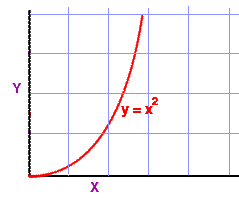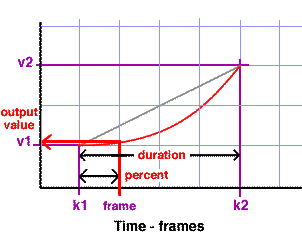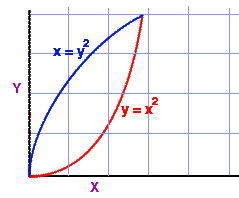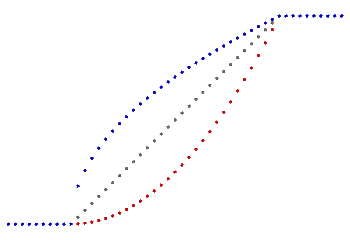Introduction
Inbetweening is a technique for calculating values that change systematically during an animation. Generally, it will be known over which (key) frames in an animation an output value will change. The diagram shown below is a simplified version of the type of information displayed by an animation editor available in all 2D/3D applications.
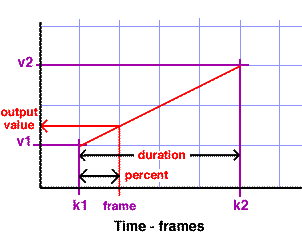
Figure 1
The known values are shown in purple and those that will be calculated
are shown in red. k1 and k2
are the keyframes at which the output value begins and ends its change.
frame is the current frame at which the
output value will be calculated. v1 and
v2 are the min and max values for the
output. Since the output value will change smoothly, shown by the
straight diagonal red line, this type of
inbetweening is called linear inbetweening.