C:\Program Files (x86)\Microsoft Visual Studio\2017\Community\VC\Auxiliary\Build
The Cutter pref that must be set to point to the full path of .bat file is shown below.
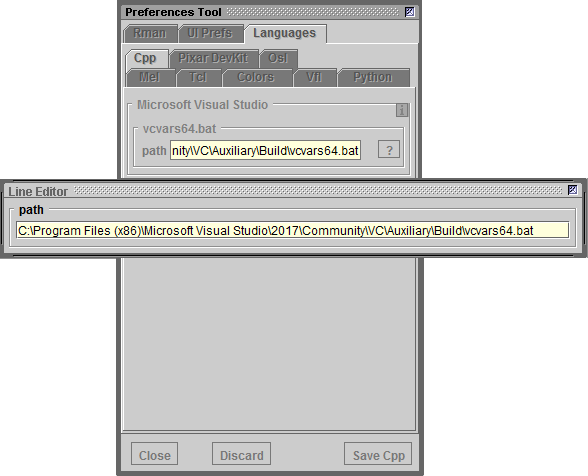
Figure 1
C/C++
|
Windows Visual Studio Community 2017
On Windows, when Cutter compiles and links it does so by referencing a Microsoft
Visual Studio file named |
C:\Program Files (x86)\Microsoft Visual Studio\2017\Community\VC\Auxiliary\Build The Cutter pref that must be set to point to the full path of .bat file is shown below.
|
Installing Windows Visual Studio Community 2017Make sure the following options are selected. |
|
|
|
|
LinuxLinux has the GNU development tools preinstalled so their is nothing to set up because Cutter's prefs are pre-set with the correct paths and compilation flags. |
© 2002- Malcolm Kesson. All rights reserved.