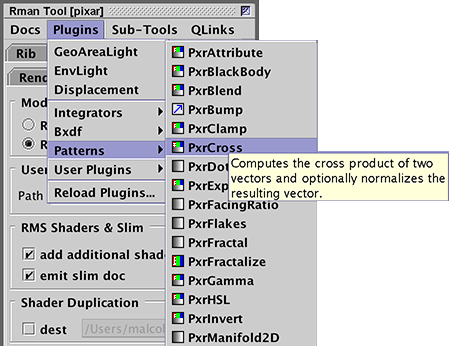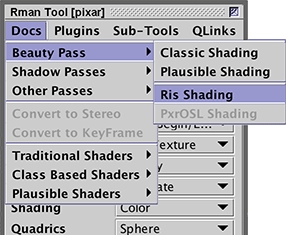RIS Rib Authoring
Cutter now supports the writing of ribs for Pixar RIS rendering. Of course Pixar's RenderMan ProServer must be installed on the users computer. The Preferences->Rman->Docs Installation Directories "RPS root" must also be set up.
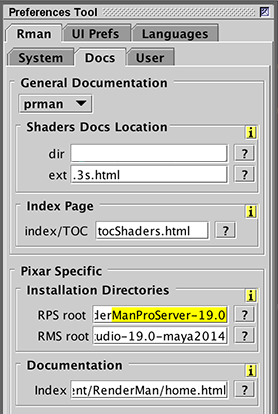
To access Integrators, Bxdf and Patterns select RIS from the Rman Tool->Options panel.
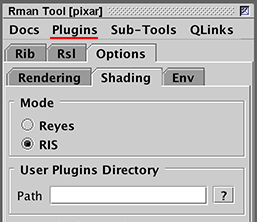
The "Shaders" menu will change to "Plugins". The menu has sub-menus for inserting blocks of rib statements that define a geometric area light, an environment light and a displacement. For example, selecting "EnvLight" will insert the following rib into a document.