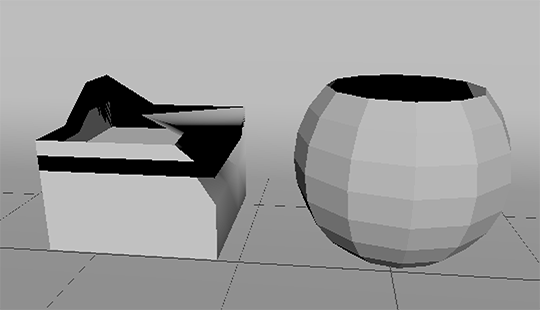
Figure 1 - basic mesh geometries
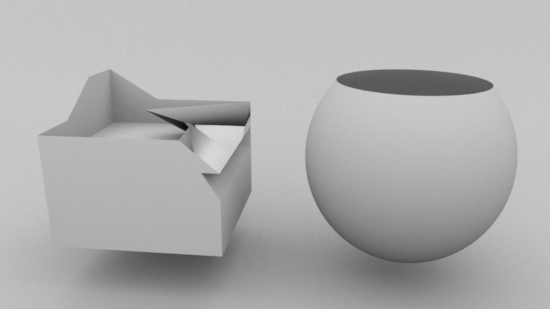
Figure 2 - Rollover without and with the rif.
RifPlugin
|
|
|
Compiling the RifFollow the instructions presented in "Cutter: Compiling and Building Plugins" |
Applying the Rif in MayaWith version 22 of RfM the GUI that enabled RifPlugins to be conveniently used with Maya is not available. However, there is a work-around, but it assumes the reader has downloaded the scripts given in the tutorial "RfM 22: Customizing" and has reviewed their use for batch rendering outlined in the tutorial "RfM 22: Batch Rendering and Filtering". |
Workflow
1 Select a polymesh object that you wish to be rendered as a blobby.
Note the names have each has automatically been given the prefix
5 Execute the following python commands in the script editor (Python tab), import batch rifs = [ ['FULL_PATH_TO/Mesh2Blobby','0.2'] ] batch.render(1,1, rifs) The value of 0.2 will be used by the RifPlugin if it cannot find the primvar values of blob_min and blob_max. In which case the blobs will be of uniform sizes. |
© 2002- Malcolm Kesson. All rights reserved.