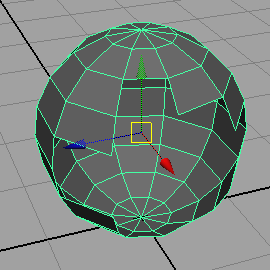
Figure 1
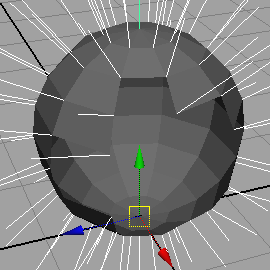
Figure 2
Mel
|
Examples
|
||
IntroductionThere are situations where (primary) geometry in a Maya scene can be used as a source of data from which secondary geometries can be derived. Such geometry might be used to augment the original Maya object(s) or the geometry might be "exported" from Maya in a format that enables it to be rendered by an external (stand-alone) renderer such as Pixar's prman. Core CodeThis section provides the basic code used by the "query geometry" examples presented in this tutorial. Getting the Coordinates of Vertices
Several of the sample scripts query a polymesh
in order to get the xyz coordinates of its vertices or selected vertices. The following proc,
Getting the Coordinates of Smoothed Normals
It is often necessary to find the interpolated (ie. smoothed) normal at each
vertex, or selected vertex, of a polymesh. The following proc,
string $projPath = `workspace -q -rootDirectory`;
string $path = $projPath + "data/temp.mel";
int $fileid = fopen($path, "w");
// Assume "pos" is an array of xyz values...
fprint($fileid, $pos[0] + " " + $pos[1] + " " + $pos[2] + "\n");
fclose $fileid;
Example 3 queries a curve at regular intervals to determine the coordinates of points along the curve. The next snippet of Mel code demonstrates the basic technique of performing such a query. global proc getCurveData(string $tnode, float $step, vector $data[]) {
int $count = size($data);
string $part;
float $pos[];
int $spans = `getAttr ($tnode + ".spans")`;
for($i = 0.0;$i <= 1.0;$i = $i + $step) {
$pos = `pointOnCurve -pr ($i * $spans) -p $tnode`;
$data[$count] = <<$pos[0], $pos[1], $pos[2]>>;
$count++;
}
}
vector $data[];
getCurveData("curve1", 0.005, $data);
for($i = 0; $i < size($data); $i++) {
vector $pos = $data[$i];
print($pos.x + " " + $pos.y + " " + $pos.z + "\n");
}
The next code sample is the Mel equivalent of the python code that queries particle positions - listings 4.2, 4.4 and 6. It is provided here merely to demonstrate how such a query is done using Mel. global proc getParticleData(string $tnode, vector $data[])
{
int $count = size($data);
string $part;
float $pos[];
int $num = `particle -q -ct particle1`;
for($n = 0; $n < $num; $n++) {
$part = $tnode + ".pt[" + $n + "]";
$pos = `getParticleAttr -at position $part`;
$data[$count] = <<$pos[0], $pos[1], $pos[2]>>;
$count++;
}
}
vector $data[];
getParticleData("particle1", $data);
for($i = 0; $i < size($data); $i++) {
vector $pos = $data[$i];
print($pos.x + " " + $pos.y + " " + $pos.z + "\n");
}
|
|
|
|
|
Listing 1.1 (meshNormals.mel)
|
|
Listing 1.2 demonstrates how the curves can be written to an archive rib file. RenderMan curves can be given interesting attributes such as varying width, color and opacity - figure 3.
|
|
Listing 1.2 (rmanNormals.mel)
|
|
The rib file used to render figure 1.3 is shown below. For some basic information about RenderMan curves refer to the tutorial Rib: Curve Basics |
|
Listing 1.3 (testCurves.rib)
|
Example 2 - Polymesh as RenderMan BlobbiesListing 2 demonstrates how the vertices of a poly mesh can be used to generate an archive rib file that contains the specification of a RenderMan blobby. For a basic introduction to RenderMan blobbies refer to the tutorial "RenderMan Procedural Primitives: Blobbies". |
||
|
|
|
|
Listing 2 (blobbyFromMesh.mel)
|
|
|
|
|
Listing 3 (curveToBlobby.mel)
|
Example 4 - Particles as Maya & RenderMan Curves
The two examples in this section show how a particle system
(figure 8) can be used to generate a number of maya curves (figure 9)
and RenderMan curves (figure 10). The curves are defined by the trajectories
followed, over time, by each particle in the system. The code for both examples
is based on that presented in the section, Using Particles to Generate Curves,
in the tutorial,
The Mel scripts handle steps 1 and 5, while steps 2, 3 and 4 are handled by the python scripts. |
||
|
|
|
|
Listing 4.1 (particlesToMayaCurves.mel)
|
|
Listing 4.2 (particlesToMayaCurves.py)
|
|
|
|
Listing 4.3 (particlesToRmanCurves.mel)
|
|
Listing 4.4 (particlesToRmanCurves.py)
|
Example 5 - Particles as RenderMan Blobbies
This example is an adaptation of the code presented in example 4. Listing 5.2 uses
particle positions to define a blobby RenderMan primitive. The python script generates
a sequence of numbered archive rib files - one for each frame of animation. As with the previous
example, the mel script (listing 5.1) is relatively simple because most of the work
is done by the python script.
|
||
|
|
|
Listing 5.1 (particlesToBlobbies.mel)
|
|
Listing 5.2 (particlesToBlobbies.py)
|
|
Listing 5.3 (animateBlobbies.key)
|
|
|
|
|
Listing 6 (addCurvesToTexture.mel)
|
© 2002- Malcolm Kesson. All rights reserved.