Example 3 - using a custom string attribute to access a prebaked rib
In Maya a custom attribute (aka. channel) can be added to an objects transform node via the Modify->Add Attribute... menu item. In this example, a MEL script adds two string attribute to the shape node of a (selected) object.
string $obj[] = `listRelatives -s`; addAttr -ln bake -dt "string" $obj[0]; addAttr -ln path -dt "string" $obj[0]; setAttr ($obj[0] + ".bake") -t "string" "teapot.rib"; setAttr ($obj[0] + ".path") -t "string" "G:/archives";
The attribute is added to the shape node rather than the transform node so that the TCL script embedded within in the ribbox is able to (more conveniently) access the attribute using slim's built-in "clientcmd" procedure.
[
set bake [clientcmd "getAttr $OBJPATH.bake"]
set path [clientcmd "getAttr $OBJPATH.path"]
if {$bake != "" && $path != ""} {
return "ReadArchive \"$path/$bake\""
} else {
return "### WARNING: no prebake info!!"
}
]
The advantage of this approach is that the assignment of a pre-baked rib to a
proxy object, say a cuble, can be controlled from the Maya attribute editor.
As a consequence a single ribbox, containing the code shown in listing 4, can
be attached to several proxy objects. Normally, each proxy object must be assigned
its own ribbox that in turn references a specific pre-baked rib.
I am very grateful to Michal Fratczak for suggesting the idea of handling
pre-baked RIB's in this way.
This technique would of course require some modification in order to use
the more efficient DelayedReadArchive RIB statement.
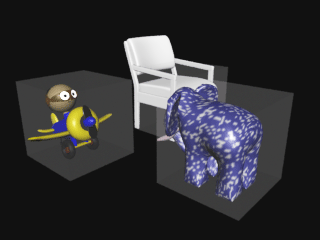
figure 3