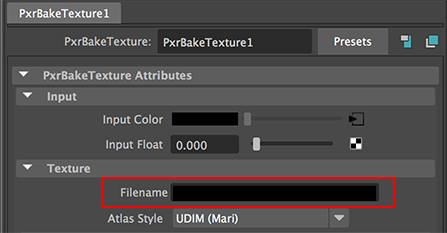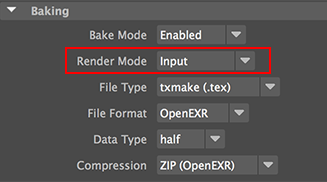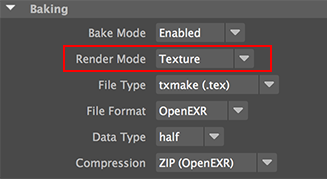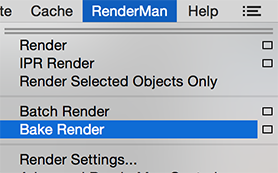Introduction
Version 21 of RfM introduced a very convenient PxrBakeTexture node that enables a procedural pattern to be baked as a texture map. For example the pattern shown in figure 1 was baked as the map shown in figure 2.
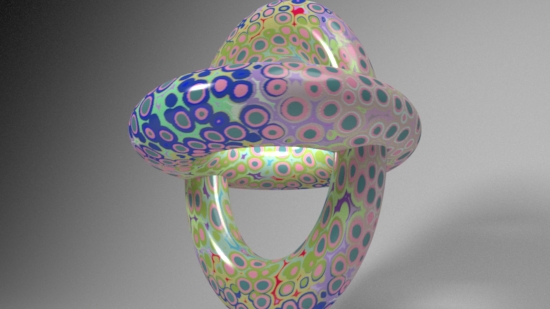
Figure 1
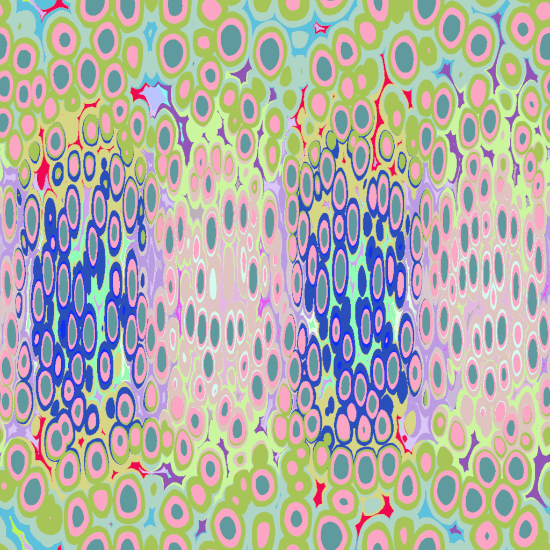
Figure 2 - baked texture map
The shading network shows the PxrBakeTexture node wired between the PxrOSL node that produces the procedural pattern and "Diffuse Color" input of PxrSurface.