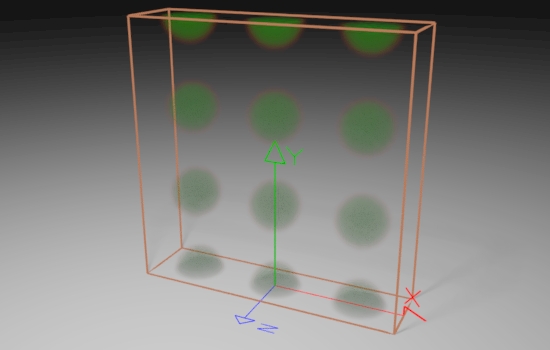
Figure 1
"cellular:jitter" <- 0
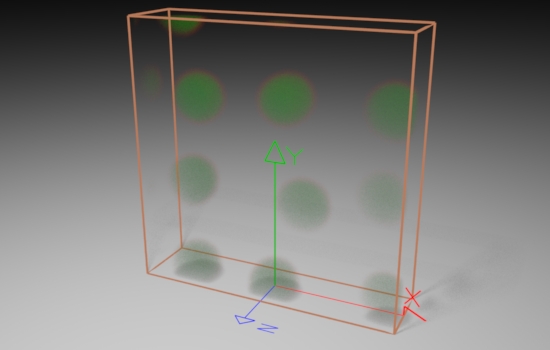
Figure 2
"cellualar:jitter" <- PxrFractal
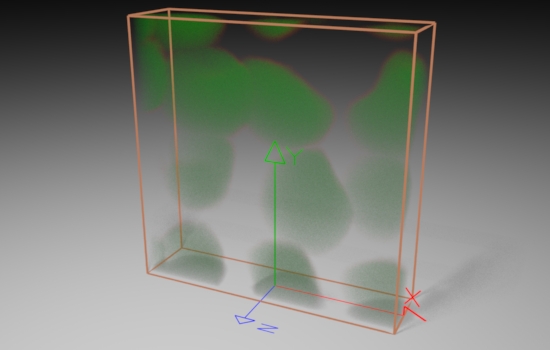
Figure 2
"cellualar:jitter" <- PxrFractal
"cellualar:radius" <- PxrFractal
OSL
|
IntroductionPages 255 to 261 of "Advanced RenderMan" by Gritz and Apodaca provide an introduction to the RenderMan Shading Language function cellnoise(). This note attempts to explain, using OSL rather than RSL, how Gritz and Apodaca used cellnoise to create 3d textures. |
Basic Code
The sample code used for this tutorial consists of a function and a
shader given in listing 1. The function Listing 1
So that the |
|
|
|
|
|
|
|
|
|
|
© 2002- Malcolm Kesson. All rights reserved.