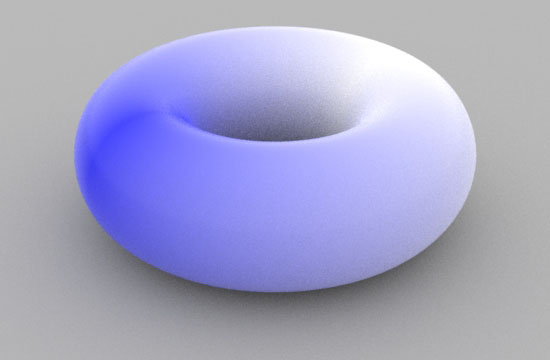Introduction
OSL shaders written for use with rendering systems such a VRay can directly refer to 'uv' texture coordinates when generating a surface pattern. However, using 'u' and 'v' with RenderMan will not work as expected. For example, figure 1 shows the effect of using a shader called "use_uv" (listing 1) on a nurbs torus with 8 x 8 "divisions".
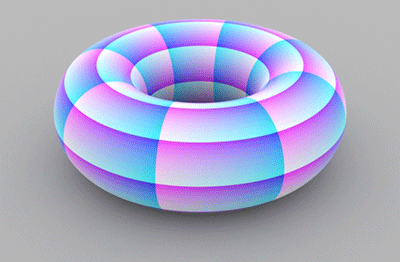
Figure 1 - using 'uv' coordinates
Listing 1 - use_uv.osl
shader
use_uv(output color resultRGB = 0)
{
resultRGB = color(u, v, 1);
}
|
RenderMan uses it's own unique texture coordinate system, designated 'st', and as such OSL shaders that generate 2D texture patterns must reference 's' and 't' as primvars. Some basic information about primvars can be found in the tutorial "RIB: Introduction to Primvars". An OSL shader that uses 'st' coordinates for a surface pattern (listing 2) produces the correct effect - figure 2 (listing 2).
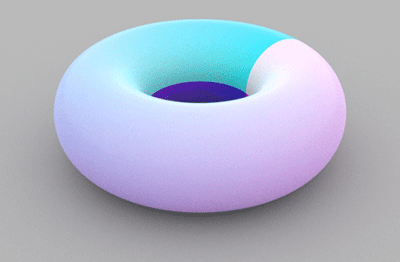
Figure 2 - using 'st' coordinates
Listing 2 - use_st.osl
shader
use_st( float s = 0 [[int lockgeom = 0]],
float t = 0 [[int lockgeom = 0]],
output color resultRGB = 0)
{
resultRGB = color(s, t, 1);
}
|
Note the use of the metadata tag.
[[int lockgeom = 0]]
This tells the renderer the value of a shader (input) parameter will be provided
by data associated with the geometry. The data is called a
"primvar".