
Figure 1
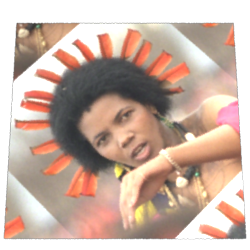
Figure 2
pivot point s = 0.5, t = 0.5
OSL
|
IntroductionThere are occasions when a shader will not use 's' and 't' directly but will, instead, use rotated copies of them so that a texture map or a procedural pattern can be pivoted around a point defined in texture space - figures 1 and 2. |
|
|
|
|
This tutorial shows how the
built-in OSL function The rotate() FunctionThe function operates on 3d points. |
point outPnt = rotate(point inPnt, // 3d point to be rotated
float angle, // angle of rotation, in radians
point axis0, // 3d point defining one end of the rotational axis
point axis1); // 3d point defining the other end of the rotational axis
|
|
To use the rotate() function the 's' and 't' texture coordinates must define two of the three coordinates of a 3d point - listing 1, |
|
Listing 1 (rotateST.osl)
Using rotateST in a Shading NetworkA shader that creates a band of color is shown in listing 2. It has two modes of use. Either it creates a pattern using the 't' values it receives from a primvar. Or, if the 'T' parameter is connected it ignores the primvar and uses the values from the connection.
In Rib the shading network might be: Pattern "PxrOSL" "rotateST1" "string shader" "rotateST"
"float angle" 40
"float pivot_s" 0.5
"float pivot_t" 0.5
Pattern "PxrOSL" "band1" "string shader" "band"
"reference float T" ["rotateST1:resultT"]
"float t_position" 0.5
"float t_width" 0.2
"color patcolor" [0.4 0 0.4]
"color bakcolor" [1 1 1]
Bxdf "PxrDisney" "PxrDisney1"
"reference color baseColor" ["band1:resultRGB"]
Switching from primvar 't' to parameter 'T' depends on detecting if 'T' is connected,
hence, the use of the OSL function |
|
Listing 2 (band.osl)
|
|
|
© 2002- Malcolm Kesson. All rights reserved.