Introduction
This page presents five scripts that implement an interface that enables a prebaked archive to be "placed" at the vertices of a polymesh - figure 1.
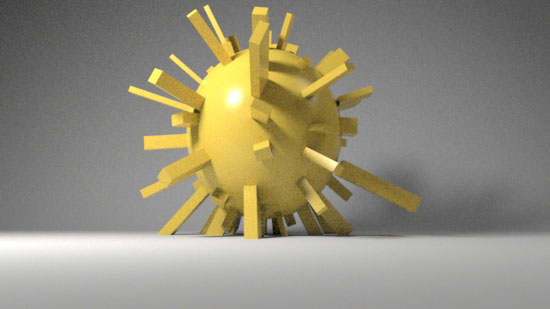 Figure 1 (rollover)
Figure 1 (rollover)
RfM
|
IntroductionThis page presents five scripts that implement an interface that enables a prebaked archive to be "placed" at the vertices of a polymesh - figure 1.
|
Step 1Download and unzip the scripts.zip file. Copy the following three scripts to your maya/projects/RfM_mel directory. Refer to the tutorial "RfM: Customizing" for information about this directory. maya/projects/RfM_mel/
|_ meshArchives.rman
|_ meshArchivesUI.mel
|_ meshArchivesRI.mel
Copy these two scripts to your maya/scripts directory. Ignore the scripts if you already have them. maya/scripts/
|_ getNormals.mel
|_ getVertices.mel
|
Step 4Render the scene. |
© 2002- Malcolm Kesson. All rights reserved.