
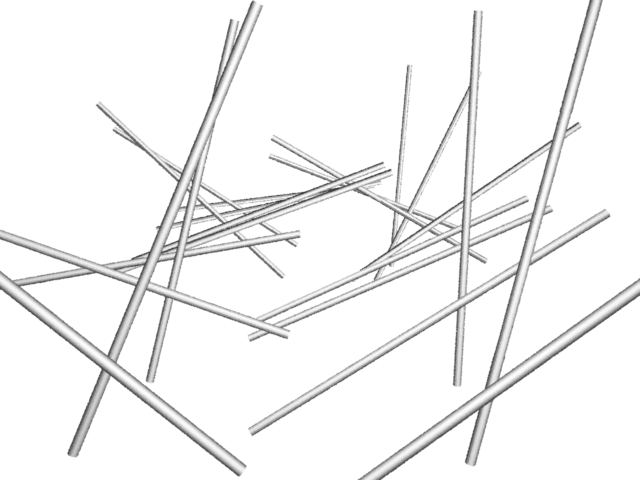
Figure 1 - Left and Right Stereo Images
Rib
|
|
IntroductionWith release 13.5 of Pixars prman the renderer can now render two camera simultaneously. The primary documentation about this facility can be found at, Pixar_docs/prman_technical_rendering/AppNotes/multiCamera.html Pixars documentation addresses several technical issues related to view-dependent shading. This tutorial ignores the impact that stereo rendering has on shader writing. Instead this tutorial concentrates on the production of "cheap and cheerful" colored images suitable for viewing with (old fashioned) red and cyan spectacles. The tutorial is intended to help a reader experiment with stereo rendering without having to bother with the paraphenalia of stereo projectors, or high performance flat panel displays and "passive" spectacles, or "active" (switched) spectacles. |
|
|
|
The rib file shown above will act as a template for two-camera rendering. It assumes
the scene to be rendered can be "imported" using the TransformBegin
Translate 0 0 20
Rotate -10 1 0 0
Rotate 0 0 1 0
Scale 1 1 -1
Camera "right"
TransformEnd
will always define the "right" camera. Consequently, adjustments to the separation between the cameras will be made to the x-translation of the principle (left) camera. For example, the current separation is -0.05 units. Translate -0.05 0 20 In all other respects it is up to the reader to ensure, when they edit the rib file, the transforms applied to the left and right camera remain the same. |
Converting Stereo Images to an AnaglyphListing 2 presents a Shake script that colorizes and combines two rendered tif files into a single red/cyan anaglyph - figure 2.
For a description of how to do the conversion using PhotoShop refer to "Mark Newbold's Stereo 3D Stuff" at, http://dogfeathers.com/3d/3dhowto.html
Listing 2 (anaglyph.shk)
The Shake script produces an output image that is suitable for viewing on a web page - hence the "png" format,
although "jpg" could also be specified. It is possible to automate the process of
rendering, image conversion and viewing by using two System "shake -script ./anaglyph.shk"
When using Cutter, the rendered images produced by the rib file will be saved by Listing 3 (camera_viewer.html)
The text for the second Linux/MozillaSystem "mozilla ./camera_viewer.html" Windows/MozillaSystem "ixplore ./camera_viewer.html" OSX/SafariSystem "open -a /Applications/Safari.app ./camera_viewer.html" |
Camera Separation
Deciding on an appropriae value for the separation of the left and right cameras
is a subject for experimentation. Factors that contribute to the choice of
camera separation are, |
|
|
Colored Glasses
Good photography stores will sell colored "lighting filters" or "gels" -
sheets of colored acetate.
|
© 2002- Malcolm Kesson. All rights reserved.