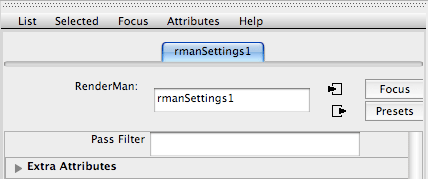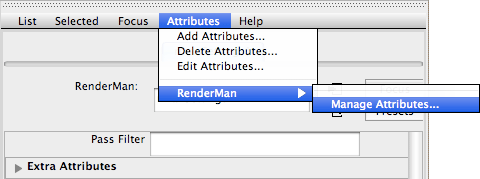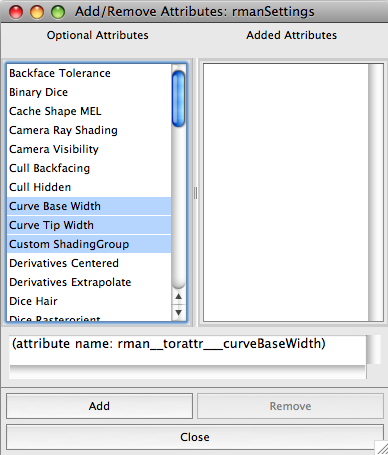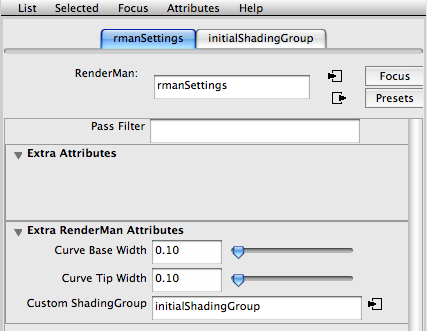Assigning a SGA
1 In the outliner open the group node that "contains" the curves. Shift + click to select the curves - figure 2.
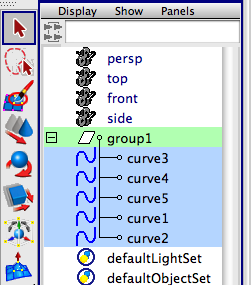
Figure 2
3 Select the RenderMan tab on Maya's shelf. The RfM buttons will be displayed - figure 3.
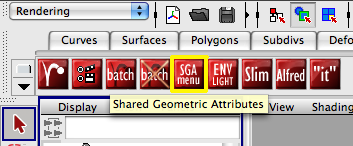
Figure 3
4.1 Click the "SGA menu" button - shown outlined in yellow. A window titled, "RenderMan Shared Geometric Attr Nodes" will open - figure 4.1. The buttons on the right of the window will be used in this order, "Create", "Attach" and "Edit". Click the "Create" button.
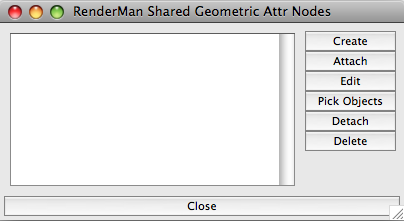
Figure 4.1
4.2 Click the "Attach" button, then the "Edit" button - the attribute editor will open with a tab labelled "rmanSettings" - figure 4.2.