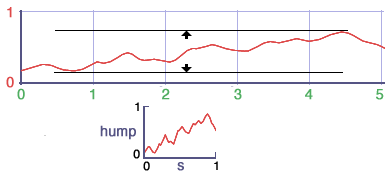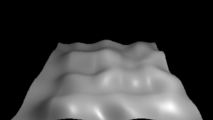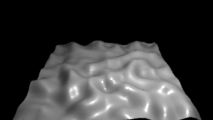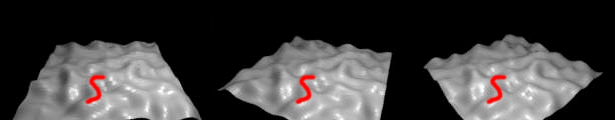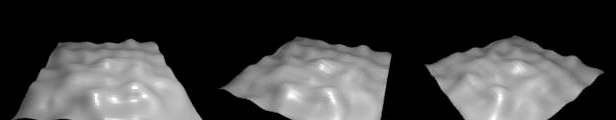Variety
The shading language incorporates many useful maths functions that can
be used to generate visual effects such as bumpiness and variations
in color. Maths functions, however, produce visual effects that look
unnaturally smooth and regular.
The noise() function can be used to add variations to a visual effect.
The noise function can be considered to be a black-box number generator. Irrespective
of the magnitude of its inputs, the output values from the noise()
function are, in theory, always in the range 0 to 1. In practice the output values
are generally in the range 0.27 to 0.7.
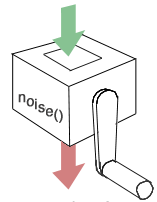
Figure 1 - the "noise" machine!
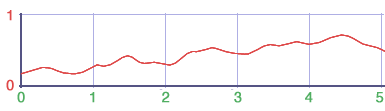
Figure 2 - a plot of noise values
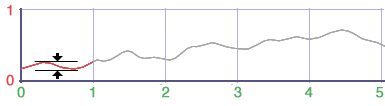
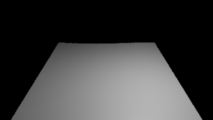
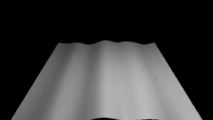 Figure 5
Figure 5