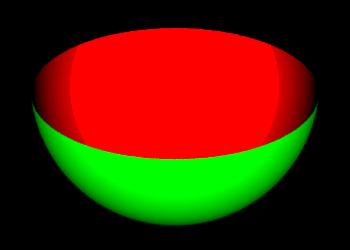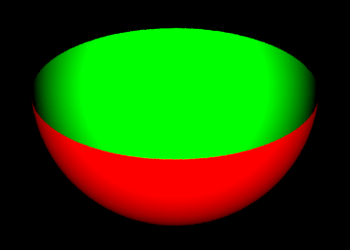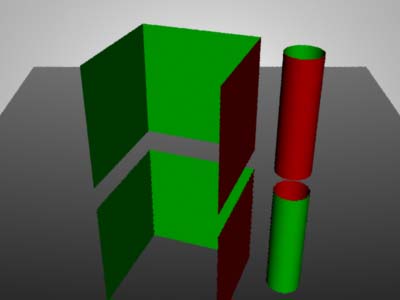Introduction
Prior to Cutter version 5.2.9 rib files generated by Rman Tools were structured
loosely on a simplified version of a typical rib file generated by mtor. Mtor
was a Pixar plugin that enabled Maya to use the facilities of RenderMan. The plugin was
part of a suite of applications collectively known as RenderMan Artist Tools (RAT).
The problem relating to the shading of quadric surfaces outlined on this page
was caused by mtor's use of the rib statement ReverseOrientation.
In 2007 Pixar replaced RAT with RenderMan Studio (RMS). RMS rib files do not use
ReverseOrientation because its plugin "RenderMan for Maya Pro"
(Rfm Pro) specifies geometry with "right-handed" orientation whereas the mtor
plugin specified geometry in RenderMan's native "left-handed" orientation. The
following notes have been retained despite the fact they are far less relevant
now that Cutter, following Rfm Pro, also no longer uses ReverseOrientation
in the rib files it creates.
Following the standard practice of "converting" the world block to right-handed
orientation, mtor, Rfm Pro and Cutter apply a negative scaling to the z-axis of
the camera/world transformations. This ensures the world block will use a right-hand
coordinate system - listing 1 (red text).
Listing 1
|
Option "searchpath" "shader" "@:PATH_TO_YOUR/shaders"
Option "searchpath" "texture" "PATH_TO_YOUR/textures"
Display "untitled" "framebuffer" "rgb"
Format 427 240 1
Projection "perspective" "fov" 40
ShadingRate 1
Translate 0 0 5
Rotate -30 1 0 0
Rotate 0 0 1 0
Scale 1 1 -1
WorldBegin
ReverseOrientation
# Lights and surfaces etc
WorldEnd
|
The rib files produced by mtor and Rfm Pro use a single ConcatTransform
statement rather than a sequence of individual transformation commands ie.
ConcatTransform [ 0.707 -0.331 -0.625 0.0
0.0 0.884 -0.469 0.0
-0.707 -0.331 -0.625 0.0
0.0 0.0 44.822 1.0 ]
Cutter uses a sequence of transformation commands because they are easier to understand.
The World According to Mtor
Although the world block is right-handed, surfaces such as polygons have their
vertices ordered to conform to RenderMan's native coordinate orientation ie.
left-handed. The ReverseOrientation shown in blue text, in effect, tells the
renderer to compensate for the mis-match of right and left-handedness. This
works for all types of geometry except surfaces known as
quadrics. The ReverseOrientation
statement has the undesired effect of turning quadric surfaces "inside-out".
Therefore, when testing a shader with a rib file generated by Cutter, version 5.2.8 or
earlier, or a rib file written by mtor care had to be taken with quadrics.
Listing 2
|
surface
outside_red(float Kd = 1)
{
color surfcolor = color(0,1,0);
normal n = normalize(N);
normal nf = faceforward(n, I);
Oi = Os;
color diffusecolor = Kd * diffuse(nf);
if(n == nf)
surfcolor = color(1,0,0);
Ci = Oi * Cs * surfcolor * diffusecolor;
}
|
The shader shown in lising 2 assigns red to the (outside) front facing surfaces of an
object and green to (inside) rear-facing surfaces. Figure 1 shows an image of a
sphere that was rendered without taking ReverseOrientation into account.
Figure 2 shows the effect of undoing the default ReverseOrientation by applying
another ReverseOrientation immediately before the sphere.
|