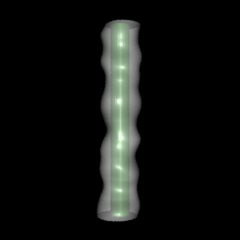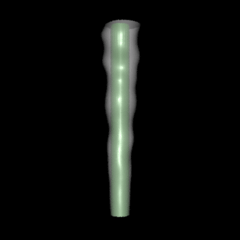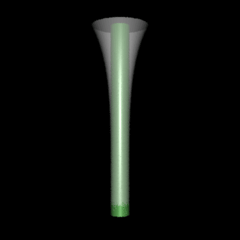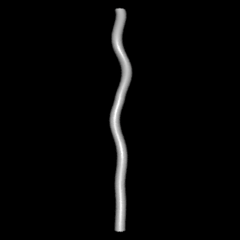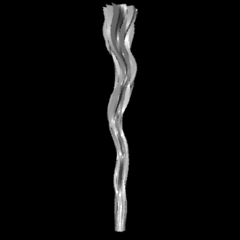Layer 1
The purpose of the effect created in this "layer" of the shader is to apply bumps to the cylinder. Figure 1 shows the result of applying noise to a (quadric) cylinder. By transforming point P to another coordinate system the shader will be able to respond to a key-framed "RenderMan Coordinate System" in Maya. The original un-displaced cylinder in shown in green.
Listing 1
displacement
smoke1(float Km = 0.2,
freq = 5;
string space = "object")
{
float hump = 0;
normal n = normalize(N);
/* Layer 1 - moveable bumps */
point pp = transform(space, P);
hump = noise(pp * freq);
P = P - n * hump * Km;
N = calculatenormal(P);
}
|
|