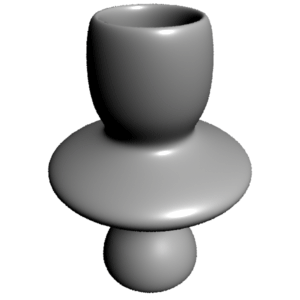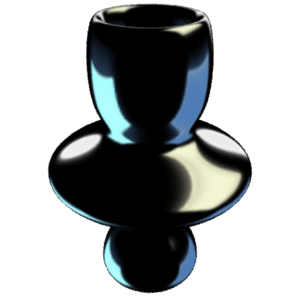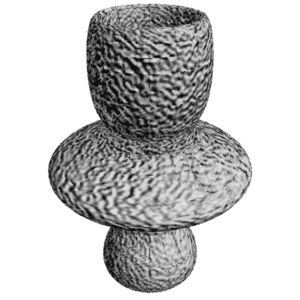Introduction
Some objects, particularly those made of glass, can appear to have a rich sub-surface
texture - figure 1. This tutorial demonstrates a shading technique that mimics sub-surface
textures without the need to use ray tracing. The shaders on this page rely on a
trick that strickly speaking should not be allowed by the RenderMan shading language,
namely, allowing a surface shader to assign a value to point P. In theory only displacement
shaders are allowed to change a micro-polygons P value.

Figure 1
The reflections from the surface of the vase shown in figure 1 appear to be smooth
and glossy. However, the small scale bumps appear to unmistakenly "belong" to a layer of material
that we interpret as beneath the surface of the glass. To reproduce this visual effect
the shader in listing 2 makes two sets of lighting calculations sandwiched around a
"temporary" displacement.
The shader recipe is,
- save copies of the true surface point
Pand normalN, - make a lighting calculation that includes environment mapping,
- displace the suface point and recalculate the normal,
- make another set of lighting calculations,
- restore the "old" surface point and normal,
- combine the two sets of lighting values.