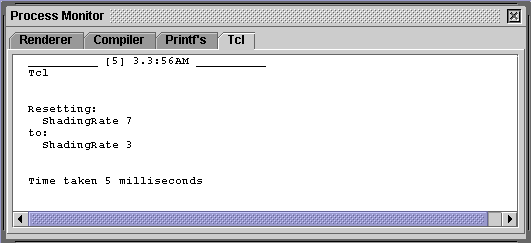Basic Procedure for Reading a File
The following script forms the basis of what is presented in the next section. The while loop continues processing text from the target file until the command eof (end of file) returns a value of 1.
proc readText { infile } {
# open the target file for reading
set in [open $infile r]
# upto the end-of-file print
# each line to the console
while { [eof $in] != 1 } {
gets $in line
puts $line
}
close $in
}
Edit the last line so that you "point" the script to the location of the sample rib file. Run the script in Cutter and you should get an output similiar to that shown in Fig 1.
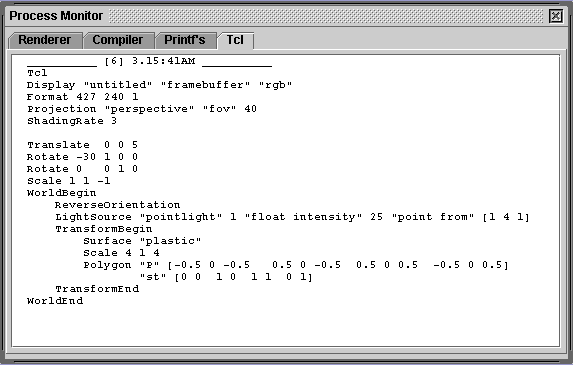
Figure 1