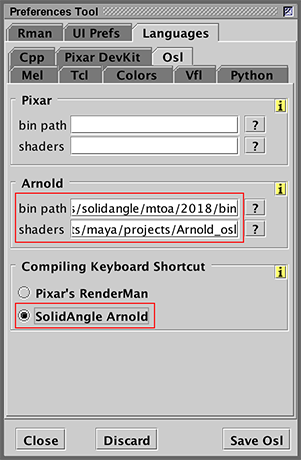
Figure 1
Arnold OSL
|
Step 1: Setting Up Maya
1.1 Install Maya 2018.
maya/
|_ 2018/Maya.env <<-- edited
|_ projects/
|_ Arnold_osl <<-- created
|_ Arnold_osl/src <<-- created
The source code of your shaders will be kept in the Step 2: Install the Latest Version of Arnold for Maya2.1 Download and install the latest version of Arnold for Maya. OSX and Linux Only
The mt-mkesson:~ malcolm$ cd /Applications/solidangle/mtoa/2018/bin mt-mkesson:bin malcolm$ ls -l total 357400 -rwxr-xr-x 1 root admin 13695680 Oct 18 10:48 maketx -rwxrwxrwx 1 root admin 3460576 Oct 18 10:48 oslc -rwxrwxrwx 1 root admin 1152800 Oct 18 10:48 oslinfo
If sudo -s
enter your password
chmod 777 oslc
chmod 777 oslinfo
Step 3: Setting Up Cutter
3.1 Make sure you are using Cutter version 7.8.1 or higher. |
|
|
|
Make sure the solidangle Step 4: Compiling a Shader4.1 From the Templates menu choose Osl->uv2color.osl.
4.2 Save it as
If compilation has been successful the Step 5: Using a Shader
4.1 Launch Maya 2018, open Hypershade and look for
|
© 2002- Malcolm Kesson. All rights reserved.