Using Cutter to Source a template
Cutter can automatically source a the Slim template in Maya. The following steps outline the process.
- in Maya load the RfM plugin
- in Maya run the Mel command
commandPort -n ":2222" - in Cutter open a slim template document
- in Cutter press alt+e or control+e to execute the Slim template
The number of the port that is opened by the commandPort statement is important only in as much as it must match Cutters preferences - figure 1. Notice the IP address field has been left blank. If Maya is running on the same computer as Cutter there is no need to specify the computers IP address. However, if you are working on two computers then the IP Address field must match the computer that is running Maya.
CommandPort & Windows 7
To open a Maya port on Windows 7 the commandPort command must be used twice ie.
commandPort -n "localhost:2222"; commandPort -n ":2222";
This is similar to Vista. However, with
Vista "localhost" is preceded with a colon ie. ":localhost:2222".
On Windows 7 the colon should be omitted.
So What Happens?
When a Slim template document is executed (alt+e or control+e) Cutter "tells" Maya to source
a Mel script that instructs RfM Pro to,
open a palette
load the Slim template and,
open the templates appearance editor.
Refer to
Cutter: Slim Template Scripts
for a description of Cutter's functionality with regard to Slim.
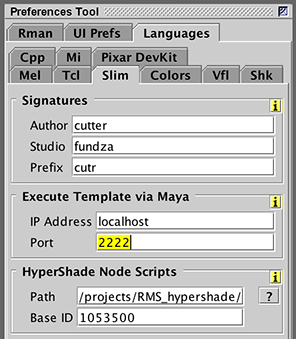
figure 1