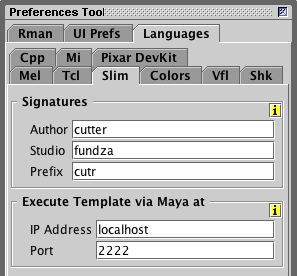Limitations
There's probably lots of them, but here are the known ones!
#include's
If the include statement does not specify the full path to a header, Cutter
applies a number of rules when determining what path to provide in the output
template document
System headers ie. #include <foo.h>, appear in the template file prefixed with
the full path to the lib/shaders directory of the Pixar installation.
Cutter does not check the existence of the file.
Include statements such as #include "foo.h" cause Cutter to search for the
header file in the following locations.
- the same directory as the source document
- the
rsl sourcedirectory specified in the Preferences (figure 1) - the
shadersdirectory specified in the Preferences (figure 1) - the system headers directory
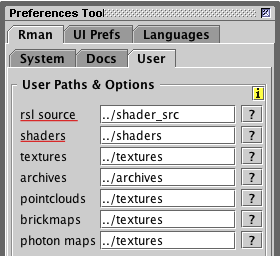
Figure 1
The first location in which the file is
found will be used as the specification of the full path given to the slim output
document. If the include file cannot be found it is specified "as is" in the
output slim document - this will almost certainly cause an error later if
the template is loaded into slim.
While it is acceptable to use header files that reference other headers when
compiling a shader, it appears that slim template documents cannot do the same.
Therefore, you will have to edit your include files so that they do not reference
"secondary" headers. There may be a work-around but I do not know what it is!
Appearances, Shader Instance Variables and their Default Values
Cutter can "read" these assignments,
float foo = 5,
koo = radians(5);
but not these assignments,
float foo = 1/(2 * PI);
float pp = PI;
Cutter can handle fixed length arrays but not the newer kind of variable length arrays. For example, this is acceptable,
color nnn[3] = {1, (1,2,3), color(1)};
#define's
These cannot appear in the document from which a slim template will be generated.
They must be moved to an include file. Functions called by shader must be moved
to an include file.