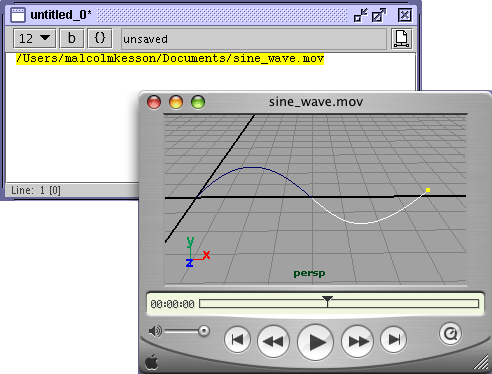|
Keyframe Rib & Shake
When creating a keyframe rib file (figure 3) Cutter now inserts references
to two Shake scripts that it writes. For example, at the top of a keyframe
(.key) file you will now find text similiar to that shown below.
# Execute the next line to view the animation
# in a Shake window
# -> shake -script /Users/mk/Documents/untitled_toShake.shk
# or execute the next line to save the animation
# as a QuickTime movie
# -> shake -script /Users/mk/Documents/untitled_toQuickTime.shk
# To learn more about converting tiffs to a QuickTime movie
# execute the next command (alt + e)
# -> http://fundza.com/shake/shake1/shake1.html
The automatic generation of the two Shake scripts and the opportunity
to execute them from a keyfame document is only available on Windows. On
MacOSX and Linux the second Shake script is not generated. To execute,
say, the first script, hilite it and choose alt + e, control + e or
apple + e.
|