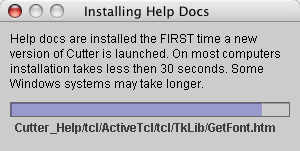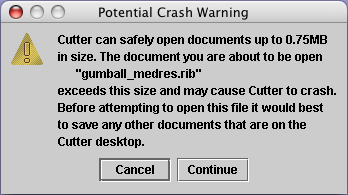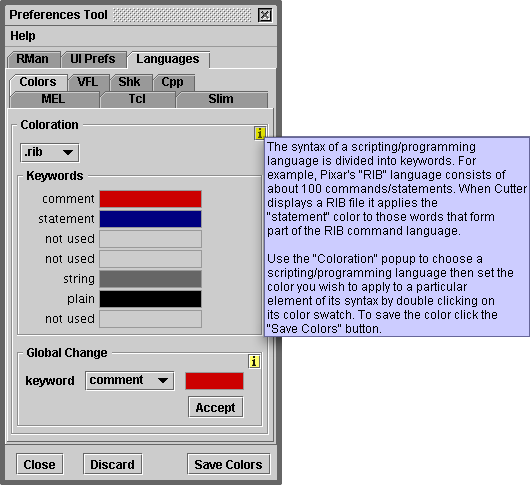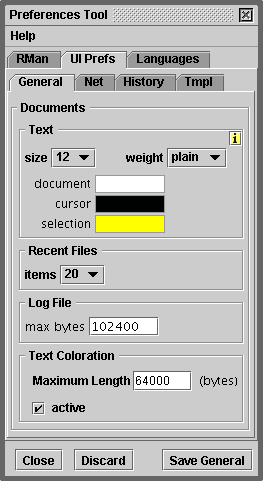|
File Size Warning
Initially Cutter was designed to open small to moderately large text files because
I assumed that syntax coloration would always be applied. Unfortunately, Java seems
to consume large amounts of memory when displaying, say a 0.75MB, document in a Swing
component called a JTextPane. Currently, all text documents in Cutter are displayed
using this type of Java Swing component. There does not seem to be a convenient way of stopping
the imaging process undertaken by JTextPane in the event of low memory.
The dialog shown in figure 2 is designed to warn of the dangers of attempting to
open a large text file. Later versions of Cutter will attempt to lift this restriction.
|
|
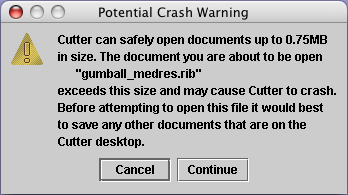
fig 2
|