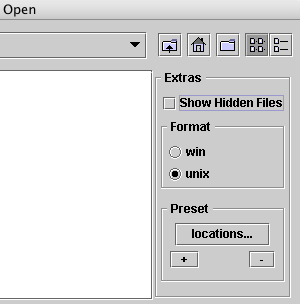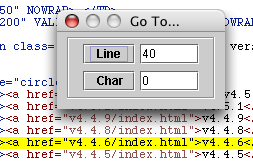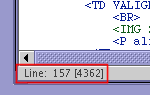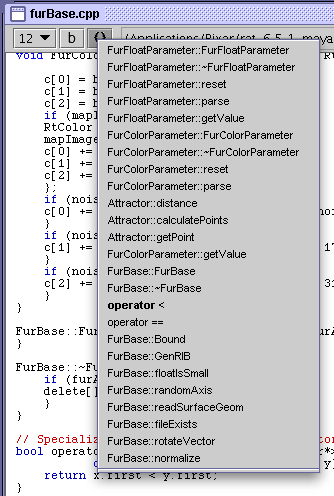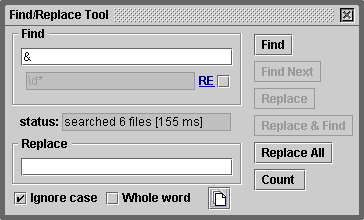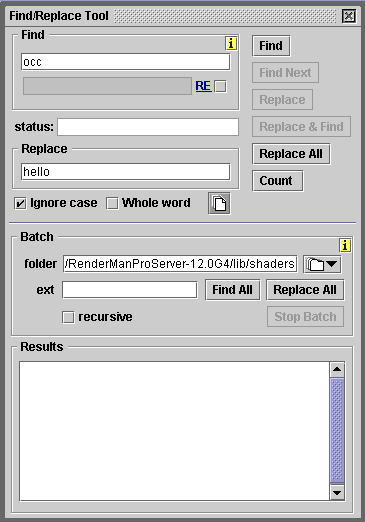Makefile Coloration
Syntax coloration has been added for makefiles - figure 1.
Shake index
Prior to this version it was possible for an installation of Cutter running under
Linux to have attempted to use a Shake index page written when it had previously been
operating under Windows. Of course the links on the index page would have been referencing
the wrong paths and would have been useless. To ensure the same installation of Cutter
can be used on a PC booting into Windows or Linux, Cutter now writes an OS specific
Shake index web page.
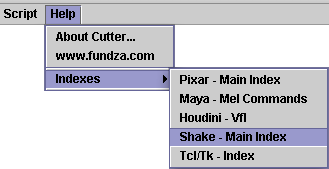
figure 2
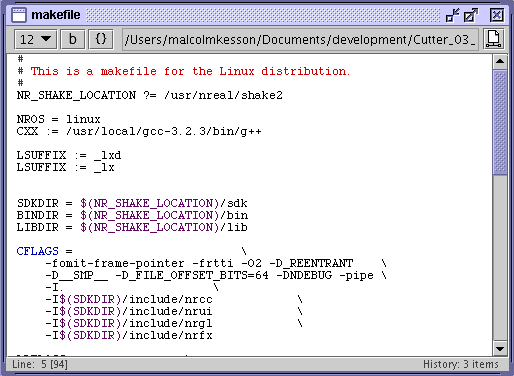
figure 1