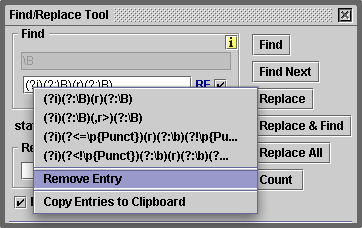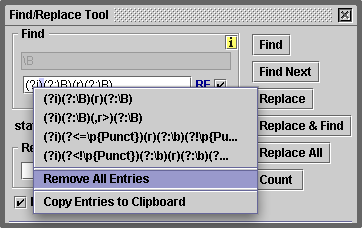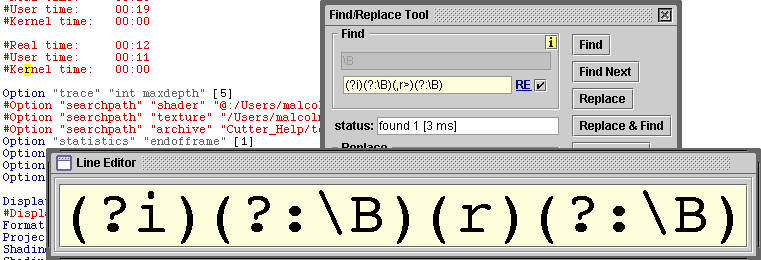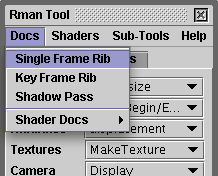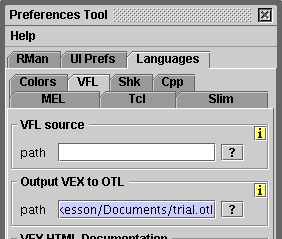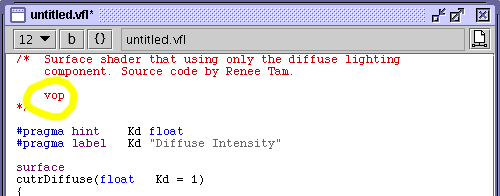Testing RGB with Shake
Figure 1 shows an RSL "if" statement being executed (control+e or alt+e or apple+e) via Shake.
Since Shake is not launching its GUI it appears that a licence from Apple Computers is not
required! The "if" statement does not have to be part of an RSL document. It is shown here
only for purposes of illustration. The Shake script that runs as a result of the user
executing an "if" statement was written by Royal Meservy,
a student of The Savannah College of Art and Design. The script can be found in the templates menu - figure 2.
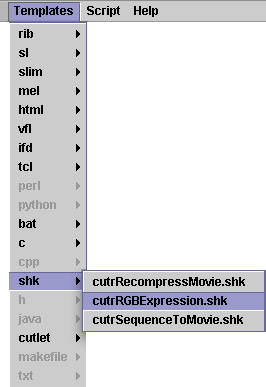
figure 2
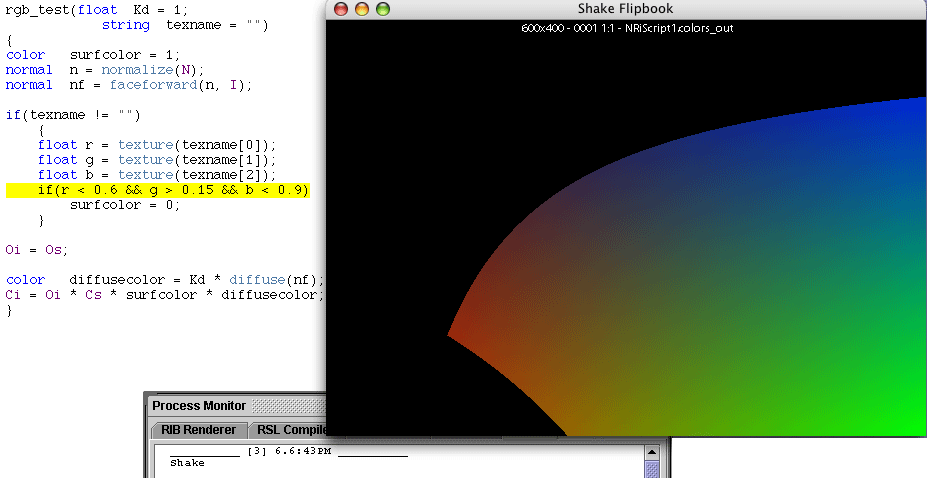
figure 1