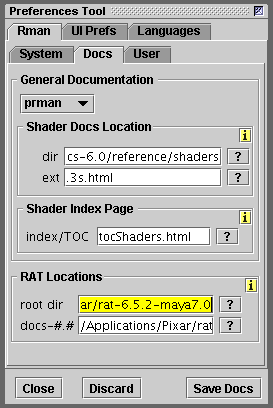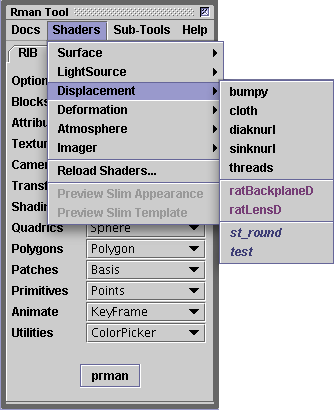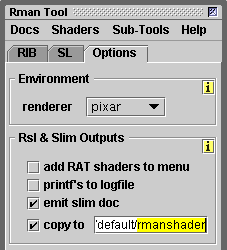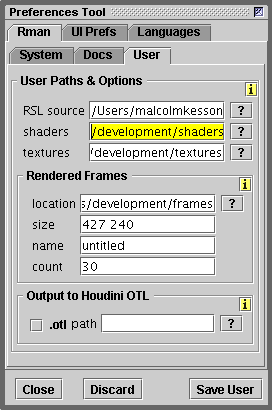Cursor popup
The popup activated by the right mouse button (MacOSX control + click), or enter (numeric keypad) now checks if the
text it selects is a graphics file format that can be opened using Pixar's sho,
ptviewer, brickviewer, Apple's QuickTime Player or Shake's Flipbook - figure 1.
Files with the following extensions are opened using Pixar's sho,
tex tx z depth zfile
Files with a ".bkm" extension are opened using Pixar's brickviewer. Files
with a ".ptc" extension are opened using Pixar's ptviewer.
Files with the following extensions are opened using Shake's Flipbook,
bmp exr png iff xpm sgif alias rpf cineon jpeg tif tga dpx jpg pbm pal tiff sgiraw sgi nri avi rla juv
Files with a ".mov" are displayed using Apple's QuickTime Player.
Opening Web Pages
Activating the cursor popup within a block of text beginning with "www" or "https://"
will cause Cutter to display the web page with the users
preferred browser. If, however, the shift
key is held down when the popup is triggered, Cutter will display the source code of the
web page - figure 2.
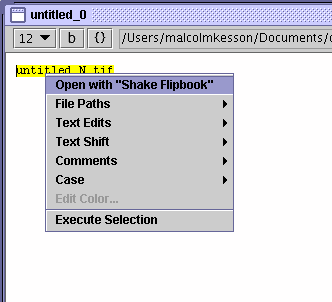
figure 1
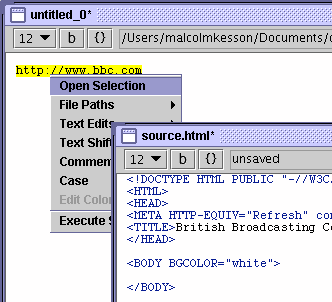
figure 2