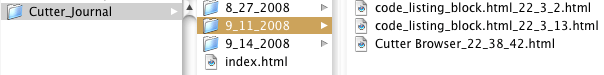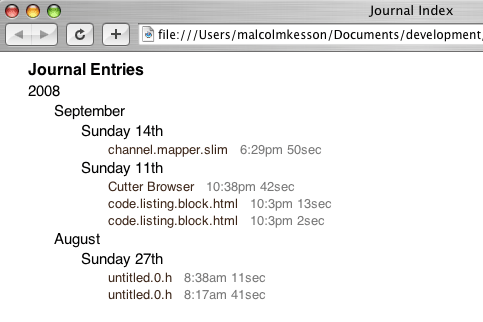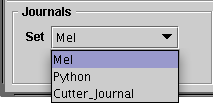Journalling
It is often necessary to save "backup" versions of a script while it is being
developed. All too often such intermediate files
are poorly organized and become a source of confusion and frustration.
A journalling tool has been added to Cutter to help alleviate the need for a
user to save backups of a script.
Figure 1 shows two new items that have been added to the File menu. The keyboard
shortcuts Alt + J and Control + J can also be used to raise the dialog box
shown in figure 2.
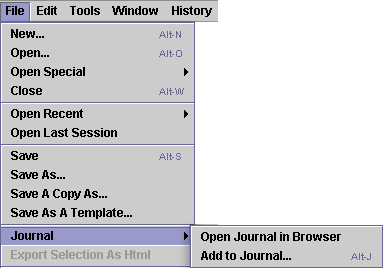
Figure 1
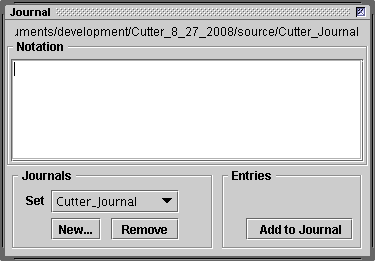
Figure 2
When the "Add to Journal" button is clicked the contents of the front window, or its currently selected text, are journalled by Cutter as a time-stamped HTML document. Journalled documents are organized into dated folders within a journal directory. For example, figure 3 shows the default director, "Cutter_Journal", containing three days of journalled files.