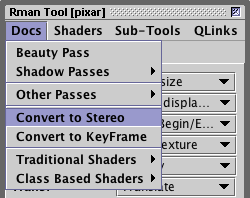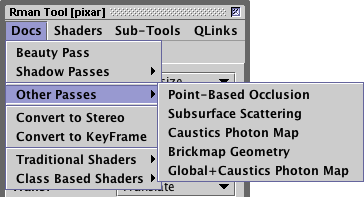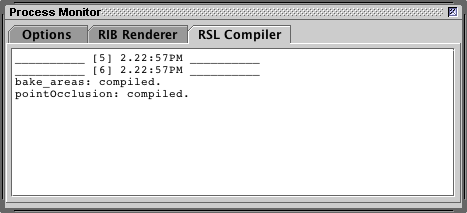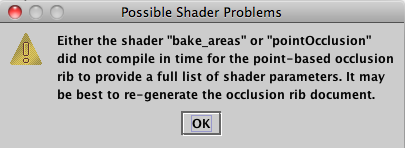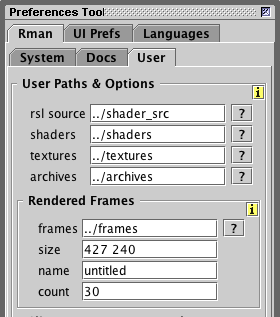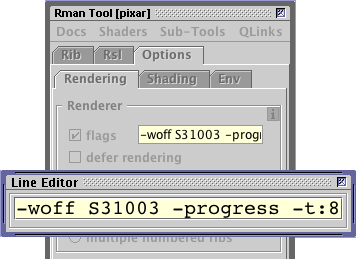Env Variables - CUTTER_APP_DIR & CUTTER_USERS_DIR
Cutter now supports the use of two environment variables, CUTTER_APP_DIR
and CUTTER_USERS_DIR.
The value of the first variable should be the full path to the directory in which the
cutter.jar is stored. The value of second variable should be the full path to the
directory that Cutter should use as its present-working-directory (PWD). Prior to this
version, the resources that Cutter accesses such as Cutter_Help and Cutter_Prefs had to be
in the same directory as the cutter.jar file. That restriction has now been lifted.
For example, on MacOSX a user may have saved the cutter.jar file to,
/Users/john_doe/Cutter_App
However, the user may wish to work relative to this folder,
/Users/john_doe/Documents/RenderMan
Now all that needs to be done is for the user to save the following script, lets
say it is named run, in their RenderMan folder.
|
export CUTTER_USERS_DIR=/Users/$USER/Documents/development/renderman/cutter
export CUTTER_APP_DIR=/Users/$USER/Cutter_App
cd $CUTTER_USERS_DIR
java -classpath $CUTTER_APP_DIR/cutter.jar Cutter
|
The script should be given execute permission - using,
john_doe$ cd Documents/RenderMan
john_doe$ chmod 777 run
The script can now be double-clicked and Cutter will open. Alternatively,
the user can cd to the RenderMan folder and execute the "run" script as follows.
john_doe$ cd Documents/RenderMan
john_doe$ ./run
In the examples shown above it is assumed the user opened a terminal window
from their home directory. A typical directory structure might be,
Users
|_john_doe
|_Cutter_App
| |_cutter.jar
|_Desktop
|_Documents
|_development
|_renderman
|_archives
|_frames
|_cutter
| |_custom_templates
| |_Cutter_Help
| |_Cutter_Prefs
| |_run
|
|_ribs
|_shaders
|_shader_src
|_textures
Directories and files shown in black must be created by the user. Directories shown in red must also
be created manually. However, they have a special importance because Cutter's prefs "points" to them -
figure 5. The directories shown in blue are created by Cutter the first time the "run" file is used.
|