Listing 1
shader
st2color(float s = 0 [[int lockgeom = 0]],
float t = 0 [[int lockgeom = 0]],
float cutoff = 0.5,
int invertT = 1,
int swapST = 0,
output color resultRGB = 0)
{
//... code omitted ...
}
|
|
cutoff |

|
||
|
invertT |
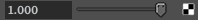
|
||
|
swapST |

|
Figure 1 - Without UI Hints


 Swap ST
Swap ST