Arnold MTD Files & C++ Source
Immediately after a C++ source code file has been successully compiled, Cutter parses declarations found in the node_parameters { } block and generates a .mtd file. For example, this shader,
/*
Determines which color to use on the front / rear facing normals.
*/
#include <ai.h>
#include <cstring>
AI_SHADER_NODE_EXPORT_METHODS(SampleMethods);
namespace {
enum paramIndex { k_rear_color, k_front_color, k_swap};
};
node_parameters {
AiParameterRGB("color_rear", 0.7f, 0.7f, 0);
AiParameterRGB("color_front", 0.7f, 0, 0);
AiParameterBool("swap", 0);
}
shader_evaluate {
AtRGB color_rear = AiShaderEvalParamRGB(k_rear_color);
AtRGB color_front = AiShaderEvalParamRGB(k_front_color);
bool swap = AiShaderEvalParamBool(k_swap);
// We are shading a front face...
if(sg->N == sg->Nf)
sg->out.RGB() = (swap) ? color_rear : color_front;
else
sg->out.RGB() = (swap) ? color_front: color_rear;
}
node_loader {
if (i > 0)
return false;
node->methods = SampleMethods;
node->output_type = AI_TYPE_RGB;
node->name = "mkSideMask";
node->node_type = AI_NODE_SHADER;
strcpy(node->version, AI_VERSION);
return true;
}
// The remaining macros can be left "empty"
node_initialize { }
node_update { }
node_finish { }
when compiled would generate a file named mkSideMask.mtd - saved in the same directory as mkSideMask.cpp.
# This file is automatically updated by Cutter when a shader is compiled.
# Only edit this file immediately before publishing the shader. Make a
# backup of your edited .mtd file before recompiling the shader
# otherwise your edits will be over-written by Cutter.
[node mkSideMask]
maya.id INT 28
maya.name STRING "mkSideMask"
maya.classification STRING "Utility"
[attr color_rear]
maya.name STRING "color_rear"
# desc STRING ""
[attr color_front]
maya.name STRING "color_front"
# desc STRING ""
[attr swap]
maya.name STRING "swap"
# desc STRING ""
[attr param_name]
maya.name STRING "param_name"
# desc STRING ""
# min INT 0
# max INT 10
# softmin INT 0
# softmax INT 10
The mtd file for a shader can be quickly opened by right-mouse clicking within the shader CPP document.
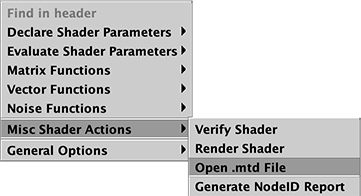
Figure 1