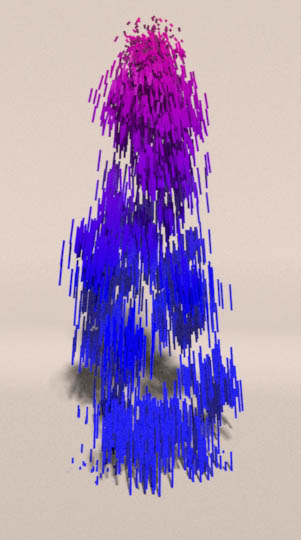Step 2 - Using the Rif plugin
Go to the Render Settings Advanced tab and browse for the compiled plugin. On Windows the plugin will be named "Particles.dll". On Linux and OSX it's name will be Particles.so. Set the size you wish to render the particles or streaks in the "Rif Args" text field.
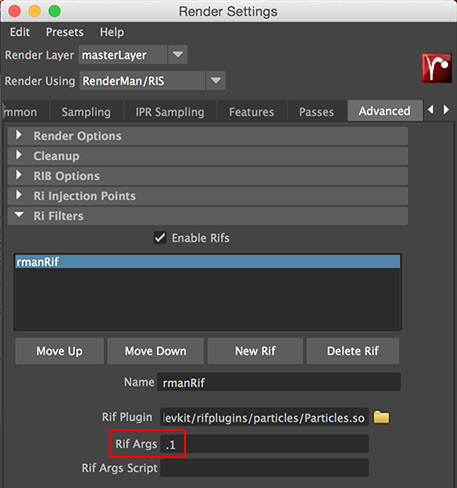
Figure 2
Step 3 - Render and Adjust
Render your particle system. With the "it" (Image Tool) window next to
Maya's Render Setting window finding the preferred width of the particles
is simply a matter of changing the value in the "Rif Args" field and then
pressing the "R" key in the "it" window.
Figure 3 shows a simple particle system rendered at the minimum "Line Width"
of 1 and at 0.005 using the Rif plugin.