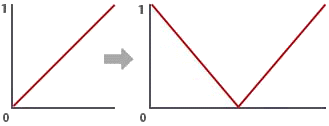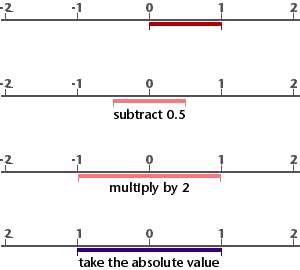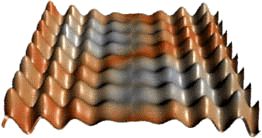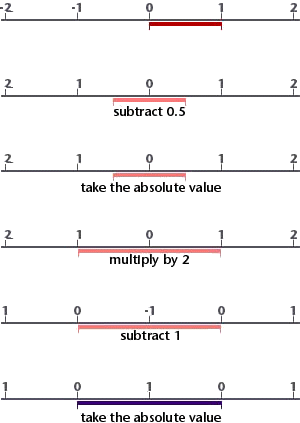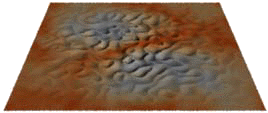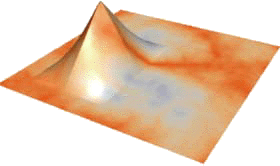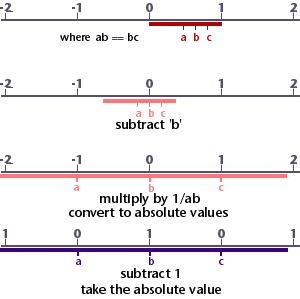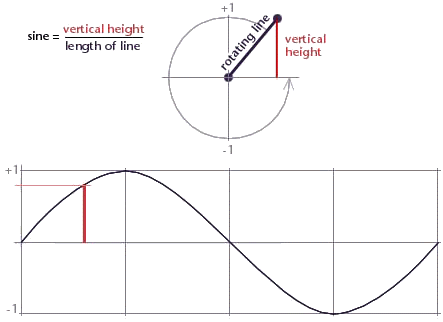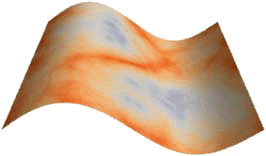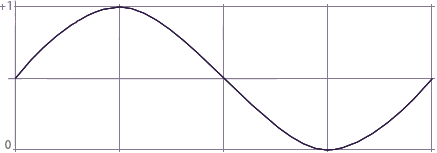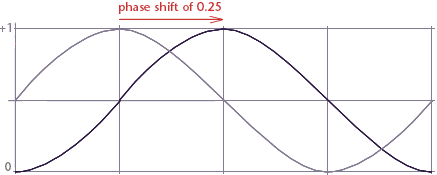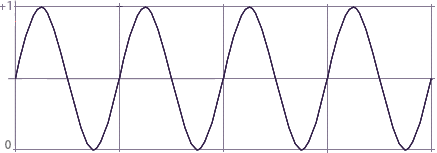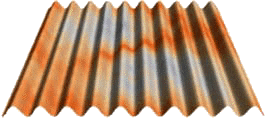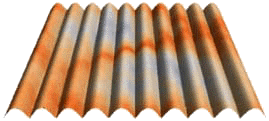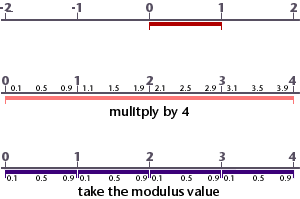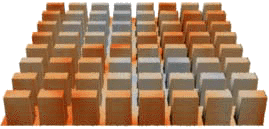Introduction
This page presents a collection of expressions that can be used with source code for surface and displacement shaders. The expressions use the values of the global variables s and t, both of which by default are in the range 0 to 1, to calculate values in other ranges.
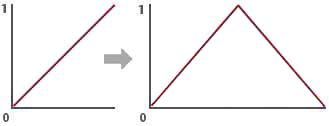
Figure 1
Being able to conveniently convert one range of
values into another range is very useful when, for example, the effect of
a surface or displacement shader needs to be gradually modified towards
the edges of a surface.
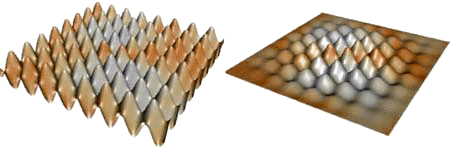
Figure 2