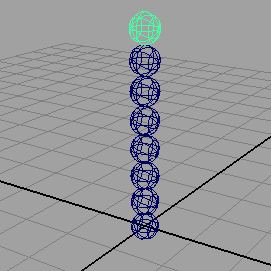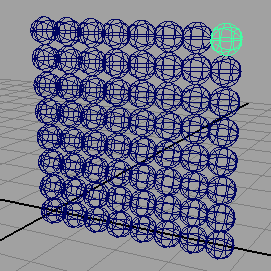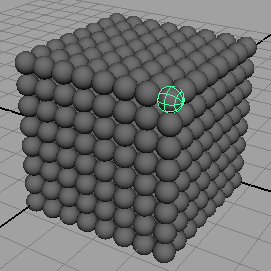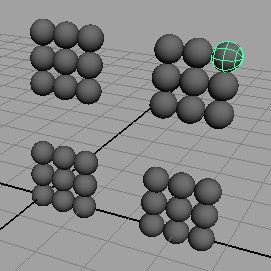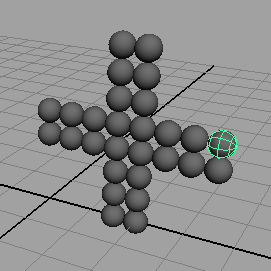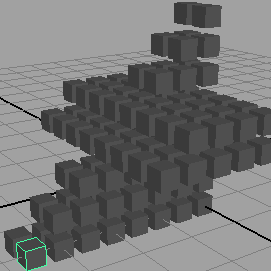Introduction
The purpose of this tutorial is to get you started with Mel scripting. We will
begin with the use of a single "for" loop to create a column of spheres -
listing 1, figure 1.
Listing 1 - grid1d.mel
select -all;
delete;
for($x = 0; $x < 8; $x++) {
sphere -r 0.25;
move 0 (0.5 * $x) 0;
}
|
|
Listing 2 demonstrates how nested loops can be used to produce a 2D array of
spheres..
Listing 2 - grid2d.mel
select -all;
delete;
for($x = 0; $x < 8; $x++) {
for($y = 0; $y < 8; $y++) {
sphere -r 0.25;
move (0.5 * $x) (0.5 * $y) 0;
}
}
|
|