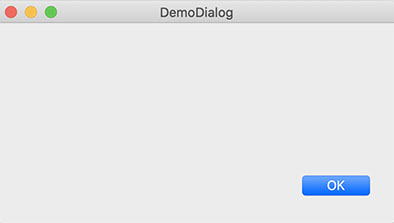|
# starter_ui.py
from PyQt5.QtCore import *
from PyQt5.QtGui import *
from PyQt5.QtWidgets import *
import sys
class DemoDialog(QDialog):
# "__init__" is a special function that is automatically called by python
# when an instance of our DemoDialog class is created - see line 52.
def __init__(self, parent=None):
# Because our class is derived from QDialog its constructor is called.
QDialog.__init__(self, parent)
# Ensure our window stays in front and give it a title
self.setWindowFlags(Qt.WindowStaysOnTopHint)
self.setWindowTitle("DemoDialog")
self.setFixedSize(400, 200)
# Create and assign the main (vertical) layout.
vlayout = QVBoxLayout()
self.setLayout(vlayout)
# Ensure the buttonPanel is pushed down to the lower edge of the
# Dialog window.
vlayout.addStretch()
self.addButtonPanel(vlayout)
self.show()
def addButtonPanel(self, parentLayout):
# Add a Button and connect it to our custom buttonAction() method.
self.button = QPushButton("OK")
self.button.clicked.connect(self.buttonAction)
# For easthetics we add the button to a horizonal layout and use
# stretch() to ensure it is pushed to the right hand edge.
hlayout = QHBoxLayout()
hlayout.addStretch()
hlayout.addWidget(self.button)
parentLayout.addLayout(hlayout)
#--------------------------------------------------------------------
def buttonAction(self):
print("button has been clicked")
#--------------------------------------------------------------------
# ========================================================
if __name__ == '__main__':
# Create the Qt Application
app = QApplication(sys.argv)
demo = DemoDialog() # <<-- Create an instance
demo.show()
sys.exit(app.exec_())
|