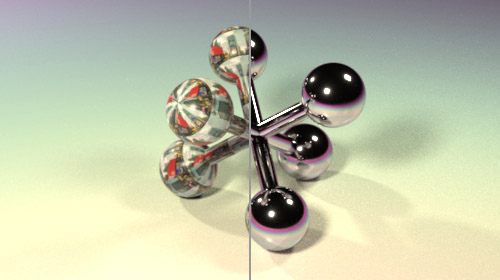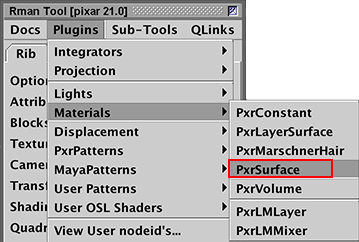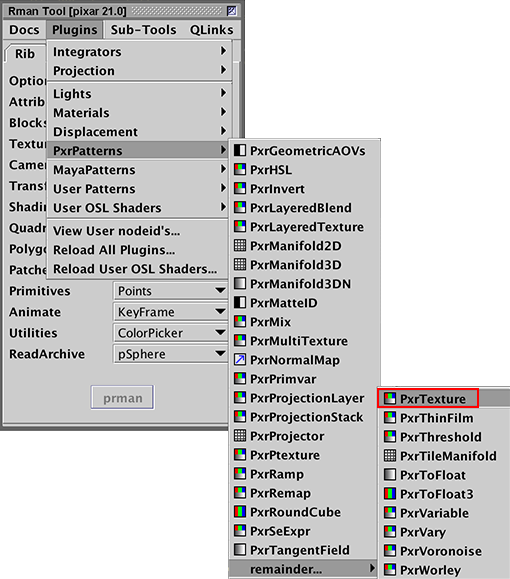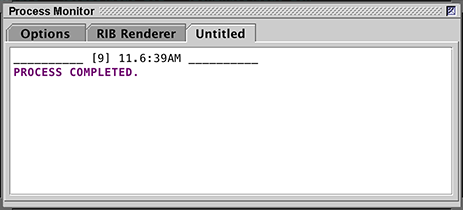|
Source images must be converted to a special texture
file format before they can be used for texture mapping.
Download times_sq.tif and copy it to the tiffs directory.
HOME_DIR
|_tiffs/times_sq.tif
Edit this comment so that it refers to the source image.
# txmake -mode periodic ../tiffs/times_sq.tif ../textures/times_sq.tex
Select the entire line of commented text and use the keyboard shortcut Alt + e,
Control + e or Apple + e. Cutter will execute Pixars txmake
command. After a brief delay the Process Monitor will report the texture conversion
has been completed.
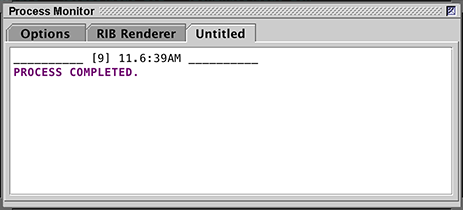
Figure 4
The PxrTexture plugin has several outputs. The one that will be
connected to the diffuseColor input of the PxrSurface plugin is
indicated by the comment.
# "PxrTexture1:resultRGB" uses->|color|vector|normal|point|
Change the code as shown below.
# txmake -mode periodic ../tiffs/times_sq.tif ../textures/times_sq.tex
Pattern "PxrTexture" "PxrTexture1"
"string filename" ["times_sq.tex"] ## <-- note the use of the texture map
"int linearize" [1] ## <-- note change to 1
# Examples manifold connection
#"reference struct manifold" ["PxrManifold2D1:result"]
# "PxrTexture1:resultRGB" uses->|color|vector|normal|point|
Bxdf "PxrSurface" "PxrSurface1"
"float diffuseGain" [1.0]
"reference color diffuseColor" ["PxrTexture1:resultRGB"]
# other inputs deleted
In particular, notice the use of the keyword reference.
|