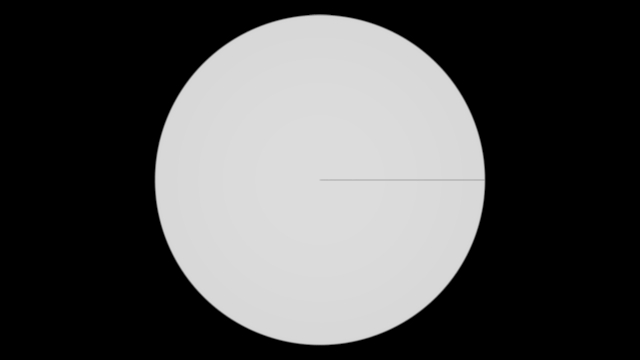
Figure 1 - Hello World !
Rib
|
|
The purpose of this tutorial is to present a minimal RenderMan Rib file. The image it produces is shown in figure 1. |
|
|
|
|
The purpose of this tutorial is to present a minimal RenderMan rib file.
The parameters for
The parameters for
Disk
3 # units along the z axis
1.0 # units in radius
360 # degrees
Finally, WorldEnd indicates the description of the scene has been
completed.
|
# hello_world.rib # setting a perspective view Display "hello_world" "it" "rgba" Projection "perspective" "fov" 40 Format 640 360 1 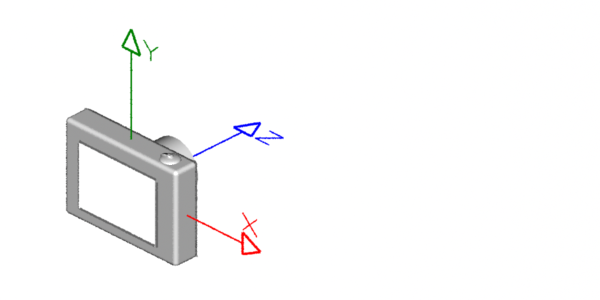 |
Two comments about the scene.
|
WorldBegin |
Begin describing the contents of the 3D scene. |
Disk 3 1.0 360 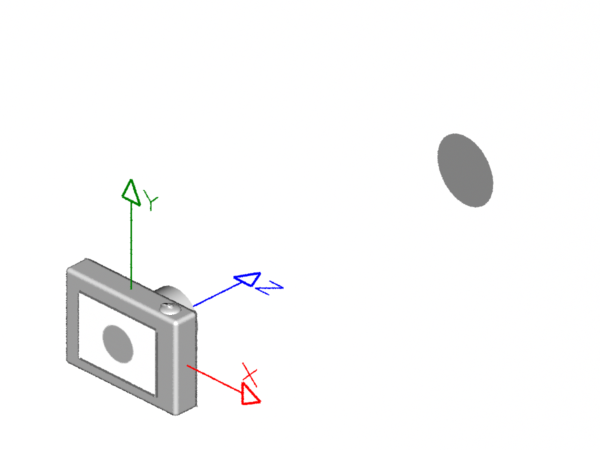 |
Create a disk 3 units along the z axis of the camera, 1.0 unit in radius and 360 degrees in circumference. |
WorldEnd |
Conclude the description of the 3D scene. |
© 2002- Malcolm Kesson. All rights reserved.