
Figure 1 - Shaken Not Stirred !
Rib
|
|
Coordinate systems and their transformations control the placement, orientation
and size of the objects in a scene. Attributes are named values
that are associated with (assigned to) geometric primitives (objects). They
control the way primitives are rendered.
|
|
|
The primary 3D coordinate system in RenderMan is the camera coordinate system.
Until the renderer reads
When the renderer reads Translate 0 0 3
Translate 0 0 3
have exactly the same effect as a single translation ie. Translate 0 0 6
The Color 1 0 0
Color 0 0 1
does not specify purple. The second |
# disk2.rib # setting the world coordinate system Display "disk2" "framebuffer" "rgb" Projection "perspective" "fov" 40 Format 320 240 1 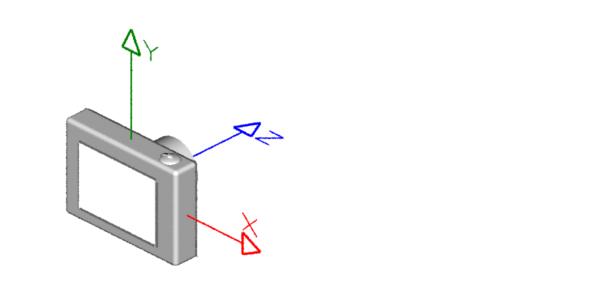 Translate 0 0 3 # a transformation 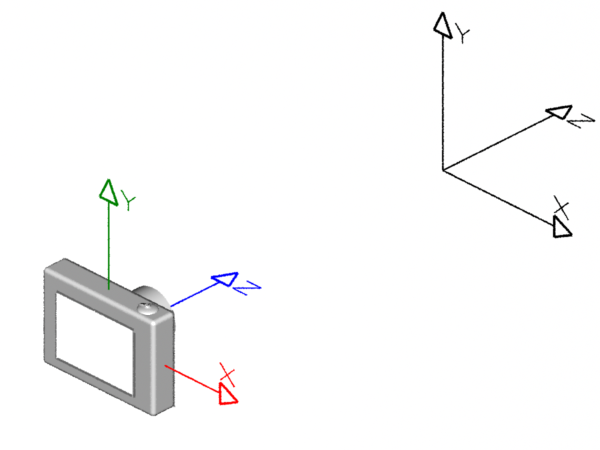 |
Two comments about the scene.
|
WorldBegin 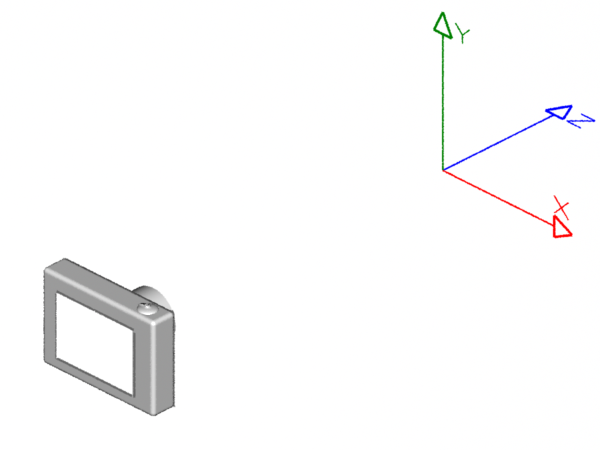 |
The copy of the coordinate system now becomes the primary, "world", or current coordinate system. |
Disk 0 0.25 360 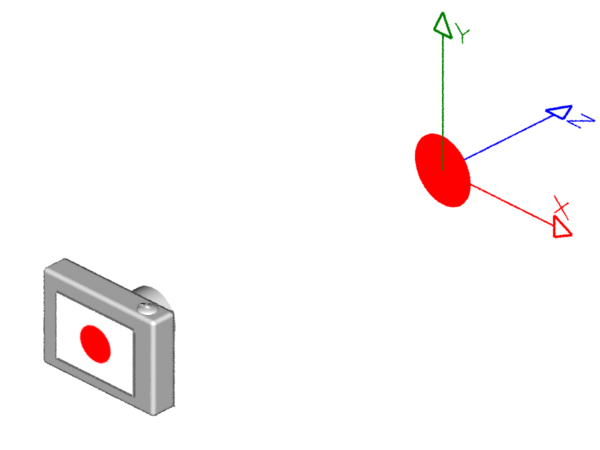 |
Create a disk at the origin of the "world", 0.25 units in radius and 360 degrees in circumference. |
WorldEnd |
Conclude the description of the 3D scene. |
© 2002- Malcolm Kesson. All rights reserved.