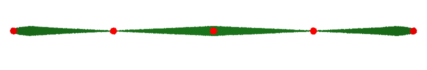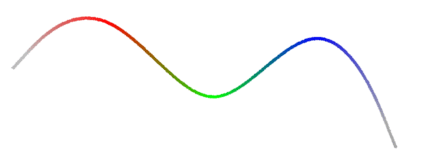Introduction
This tutorial provides information about the scripting of curves in Maya for use with RenderMan for Maya (RfM). RfM identifies a Maya curve as one that should be rendered if it has been assigned the attributes,
rman__toattr___curveTipWidth rman__toattr___curveBaseWidth
These attributes can can be assigned via the GUI, figure 1, by selecting a curve and then choosing,
Attributes->RenderMan->Add Rendering Attrs
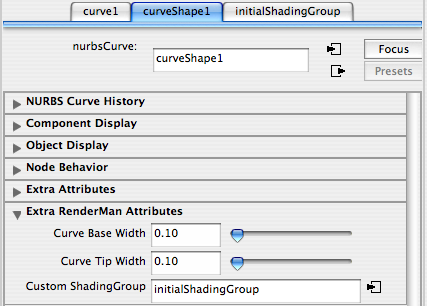
Figure 1
It is often convenient, especially if a number of curves have been created with a mel script, to assign the rman attributes from the same script that produced the curves, refer to listing 2.
Listing 1 (mel script)
// create a simple curve curve -d 1 -p 0 0 0 -p 0 1 0; // get the name of the shape node string $shape[] = `listRelatives -s`; // add the rman attributes plus their values addAttr -ln "rman__torattr___curveTipWidth" -dv 0.2 -k true $shape[0]; addAttr -ln "rman__torattr___curveBaseWidth" -dv 0.2 -k true $shape[0]; // get the name of the custom shading group attribute string $attrnm=`rmanGetAttrName customShadingGroup`; // add the "customShadingGroup" attribute plus its value rmanAddAttr $shape[0] $attrnm "initialShadingGroup"; |