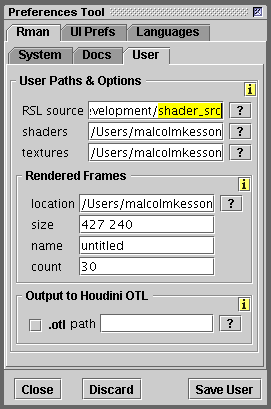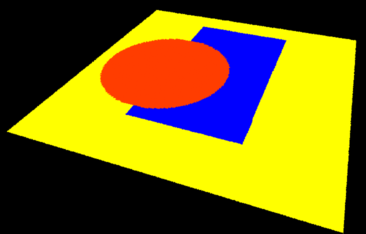Introduction
It is useful to think about a shading effect, say making a colored pattern, as a process of sequentially applying layers of colored foil to a surface. As each layer of foil is applied it is cut out by a digital "cookie-cutter".
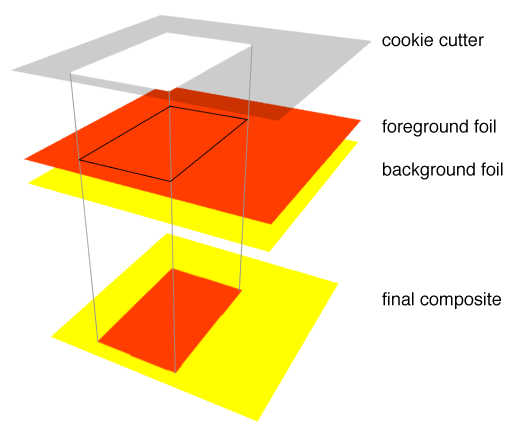
Figure 1
Figure 1 shows a "cookie-cutter" and foreground and background colored "foils". The cookie-cutter can also be thought of as a mask that allows one layer of color to be composited onto another layer of color. The cookie-cutter ie. mask, defines areas of transparency and opacity. Opaque areas allow parts of a foreground foil to overlay a background foil.
Defining a Cookie-Cutter
Listing 1 provides the code for a function that returns 0 or 1 depending on whether
an location (x, y) is inside or outside a rectangle defined
by its top, left, bottom
and right edges. The function should be saved in a file called "lib.h".
Listing 1
float rectangle(float top, left, bottom, right, x, y)
{
float result = 0;
if(x >= left && x <= right && y >= top && y <= bottom)
result = 1;
return result;
}
|
The value retured from the function is used
by mix() in listing 2 to overlay or composite the final color.