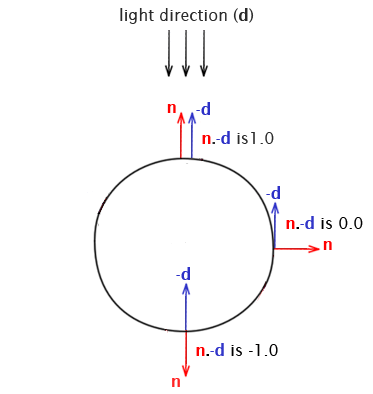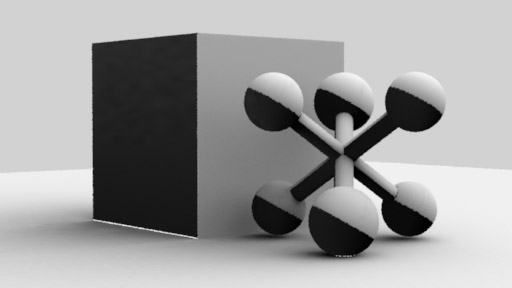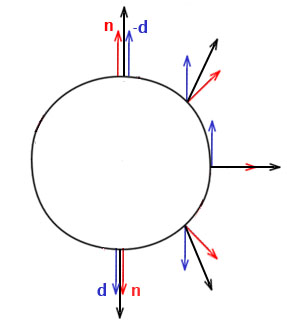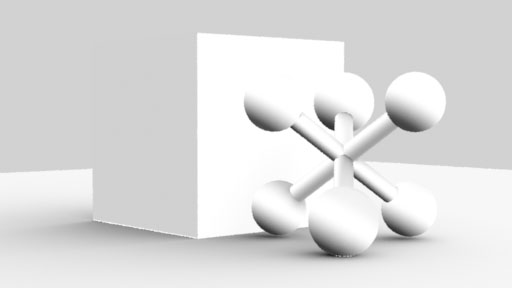Introduction
This tutorial develops a bi-directional "occlusionlight" shader that can be used with planar and curved surfaces. Another tutorial, " RSL: Directional Light Source Shaders", introduced a simple directional occlusion light shader - listing 1. The shader works (reasonably) well with planar surfaces that face toward the light but, as can be seen in figure 1, it fails with rear-facing surfaces.
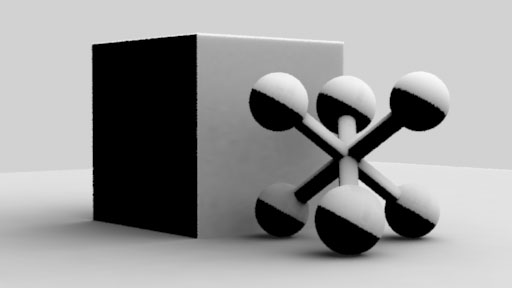
Figure 1
Rendered with shaders from listing 1 and 2.
The light source shader is unable to render the directional occlusion properly
for two reasons. First, because it is implemented as a light source it calculates
occlusion only for surfaces that face the light. The second reason concerns
the way that most surface shaders calculate illuminance. Surface shaders
typically set the sampling of their illuminance loop, or loops, to PI/2 and
such hemi-spherical sampling means their rear facing surfaces do not have an
opportunity to perform lighting calculations.
To render directional occlusion "properly" (what that substantively
means is open to debate) requires two custom shaders ie.
- light source shader : calculates occlusion forward/backward as necessary,
- surface shader : selectively queries occlusion lights using full spherical sampling.
Listing 1 demonstrates the use of the special __category
shader parameter to tag a light with a particular name ("occlusion"). Listing 2 shows how
an illuminance loop can selectively query lights with a specific category
(tag) name.