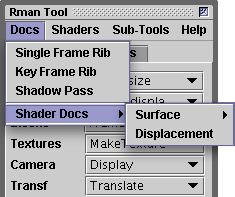Introduction
Because rib files are used to convey information from a modeler to a renderer, RenderMan implicitly stresses an important distinction between, what is referred to in the Pixar literature, as
- shape - the geometry of an object ie. the output of a modeler, and
- shading - the appearance of an object ie. the output of a renderer.
For example, figure 1, despite its appearance, consists only of two closely spaced square polygons that been been transformed by the "shading" techniques of displacement, texture, specular and transparency mapping.
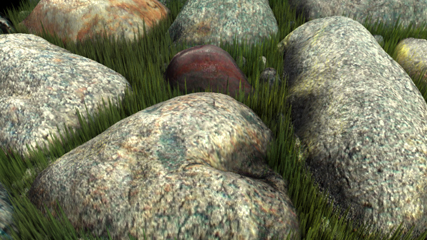
Figure 1 Image by Stephen Cody of the Savannah College of Art and Design
Shaders
Clearly, shaders play a crucial creative role in defining the appearance
of CG a production. RenderMan has been adopted
by many leading studios because it allows special purpose shaders
to be added to those that already exist.
Individual shaders are small sub-routines (functions) written in a
specialised programming language called the RenderMan Shading Language (RSL). The
language enables new shaders to extend the creative possibilities of the
renderer; it allows computer artists to find endless ways of controlling
the appearance of a 3D scene through the use of custom shaders. The only
limit is their imagination, their ability to write new, or adapt
existing shaders and their creative flare at adjusting the parameters
that control the visual effect of a shader.
In some respects RenderMan shaders are analagous to plugins for, say,
PhotoShop and AfterEffects. Plugins for those applications provide
extra functionality to their host program. Likewise, shaders "work"
within the environment of a renderer.
Shader Types
While shaders are generally independent of each other ie. any surface
shader may be used with any displacement shader, each type of shader has
a specific role in the rendering process. Therefore, a surface shader such as
plastic cannot be used as a displacement shader.
RenderMan divides the rendering process into six tasks each of which uses
a distinctive type of shader. They are,
- light source shaders,
- surface shaders,
- displacement shaders,
- volume shaders,
- transformation shaders, and
- imager shaders.
Shaders calculate specific values at more or less regular intervals
across the surfaces being shaded by a renderer. A RenderMan complient
renderer sub-divides each object in a 3D scene into a fine mesh
of micro-polygons.
A renderer, as a consequence of processing a rib file, or some other
source of rib information, makes data available to the shader so
that the shader can calculate specific values. A displacement shader,
for example, calculates a displaced location and orientation for each
micro-polygon. A surface shader, on the other hand, determines the
apparent color and opacity of each micro-polygon.
Shading Language Variables
Data going "into" a shader, as well as the values calculated by a shader are stored in memory locations that hold, what is referred to, as variables. Each time a shader is called ie. used by the renderer, it gets data from,
- specific parameter values assigned to a shader, perhaps as a result of using Maya and Pixars SLIM shader interface - these are stored in a shaders instance variables,
- internal data the renderer calculates and then makes available to a shader - these are stored in global variables, and finally,
- private data that temporarily stores the results of its own calculations are kept in local variables.
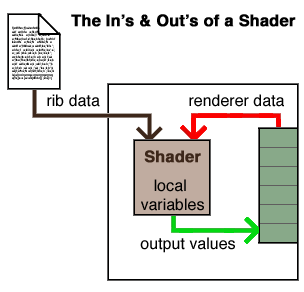
Figure 2
Shaders use global variables to read data from
the renderer (shader input), for example, the color of a surface.
Shaders also use some global variables to write data
to the renderer (shader output), for example, the apparent
color of the light leaving the surface being shaded.