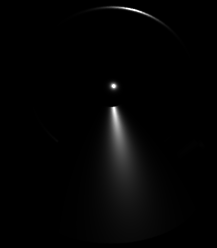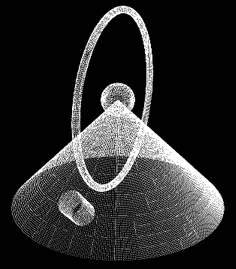Introduction
The output of a RenderMan beauty pass is a full colored image displayed
in a window, or saved to an image file. In either case, "rgb" or "rgba" data
is "piped" through the primary display channel using the rib
Display statement.
Display "PATH/untitled.tif" "tiff" "rgba"
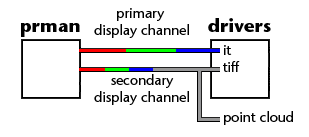
Figure 1
With prman 12.0 the DisplayChannel statement was
introduced. It enables variables (arbitary output variables or AOV's) that store any RSL numeric data to be
associated with their own "pipe" or so-called secondary display channel.
For example, a secondary image that displays the t texture coordinate
can be generated with the following two rib statements.
DisplayChannel "float t" "quantize" [0 0 0 0] "dither" [0]
Display "+PATH/untitled_t.tif" "tiff" "t"
The two Display statements shown above were used to generate the following images.
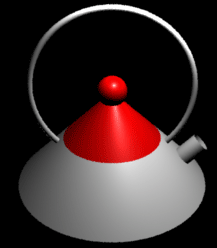
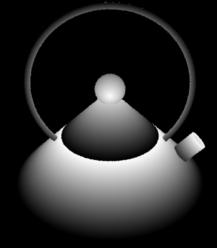
Figure 1
Rib files generated by Pixar's mtor plugin have 42 pre-defined
DisplayChannel statements
that enable 17 of the renderers primitive variables (P, N, s, t etc) and
32 shader output variables to be automatically referenced as sources of data
for secondary images.