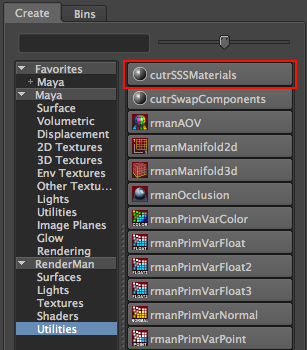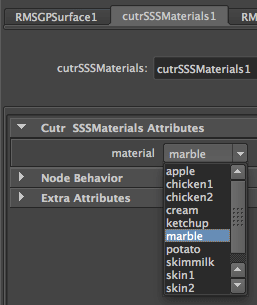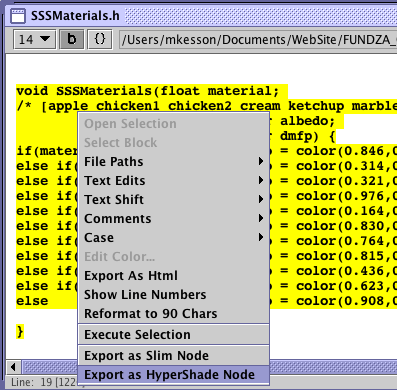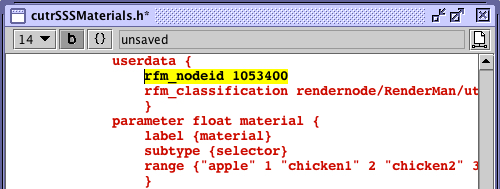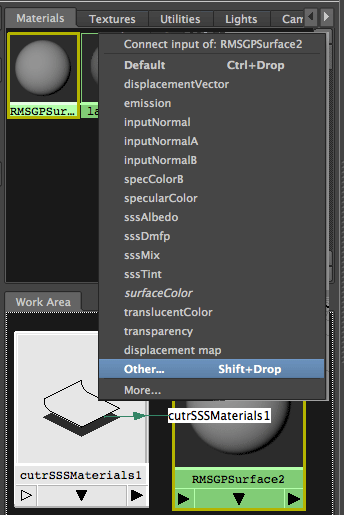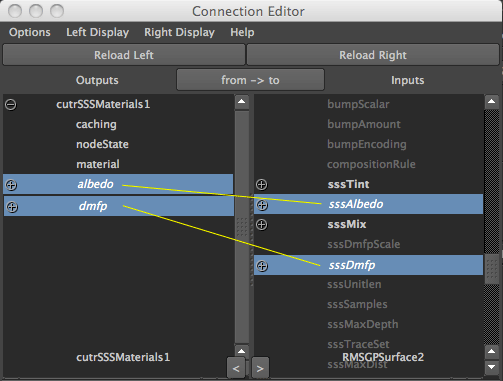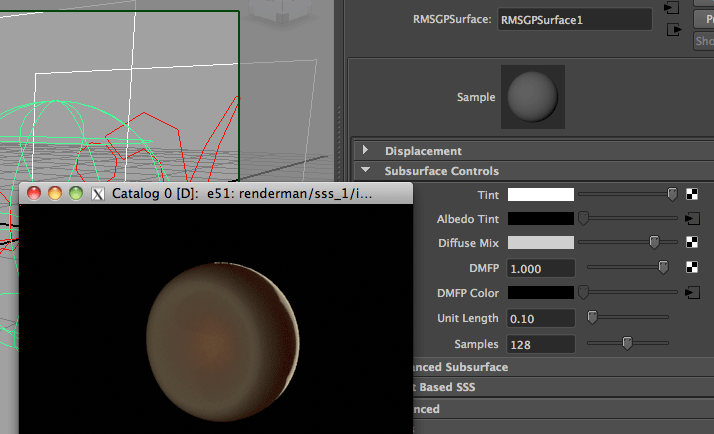Introduction
The tutorial
Cutter: HyperShade Node Scripts
gives a brief description of Cutter's ability to convert a RSL function,
implemented in a .h file, to a script (also implemented as a .h file) that when
sourced by RfM at start-up will add a custom node to HyperShade. This tutorial
demonstrates how a sub-surface scattering utility node for use with RMSGPSurface
can be written and integrated into RfM.
The RMSGPSurface shader has a subsurface scattering sub-panel - figure 1.
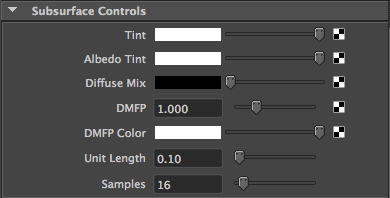
Figure 1
The parameters Albedo Tint and DMFP Color are the primary inputs that control the look of the sss. Although there are a number of useful presets,
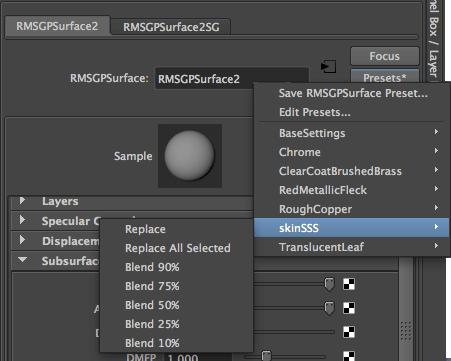
Figure 2
none of them enable the materials listed in Pixar's
Translucency and Subsurface Scattering document to be conveniently applied to Albedo Tint and DMFP Color.
This tutorial demonstrates how a simple utility node called cutrSSSMaterials
can be added to
HyperShade for the purpose of easily setting a variety of scattering values.
The node and its user interface are shown below.