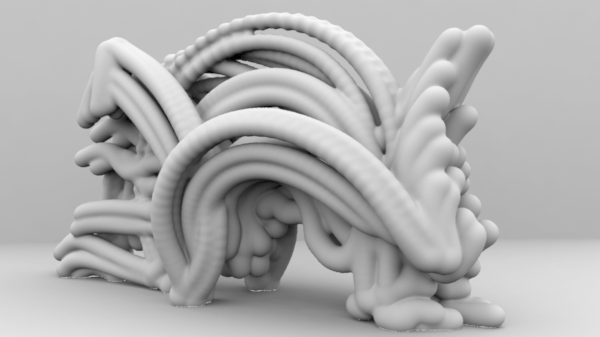
Figure 1
RMS 18
|
IntroductionBecause occlusion does not take lighting in account it cannot be considered to be a physically plausible shading technique. Nonetheless, RMS 18 (and higher) does support the rendering of basic (ambient) occlusion. This tutorial shows how occlusion is rendered - figure 1. |
|
|
Step 1 - Add Occlusion Controls
Note: this step is best down BEFORE any other RMSxxx materials have been applied
to the surfaces in a scene. If the scene have already been assigned a variety of
RMSxxx materials refer to Alternate Step 1.
|
|
|
Step 2 - Controlling the Quality of the OcclusionTo improved the quality of the caustics increase the "Samples" - figure 3. |
|
|
Alternate Step 1 - Add Occlusion Controls
The alternative procedure shown next will allow any RMSxxx materials that are already assigned
to the surfaces in a scene to be non-destructively replaced by a shared instace of RMSMatte
material to which it's "Incandescence" slot has been connected to "rmanOcclusion".
|
|
|
|
1.1 Click the "Add Rule" button. |
© 2002- Malcolm Kesson. All rights reserved.