Introduction
The PxrTexture does not provide a convenient way of specifying a sequence of textures, or specifying a way of cycling a sequence of textures.
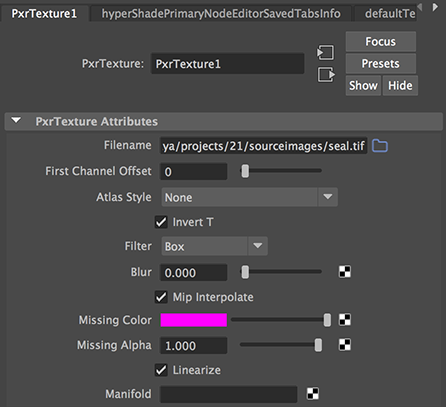
Figure 1
Normally a single source image is used for the Filename text field, say,
C:/maya/projects/21/sourceimages/seal.tif
or
C:/maya/projects/21/sourceimages/seal.tex
The two TCL scripts presented in the next section assume
the sequence consists of 7 textures that have been saved to the sourceimages
directory of the current Maya project directory. A brief
explanation of how to convert images to the textures can be found
here.
For the purposes of the two TCL scripts it is assumed the names of the textures
are,
DCS.0001.tex
DCS.0002.tex
DCS.0003.tex
DCS.0004.tex
DCS.0005.tex
DCS.0006.tex
DCS.0007.tex