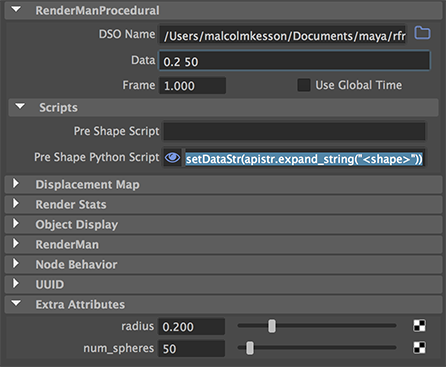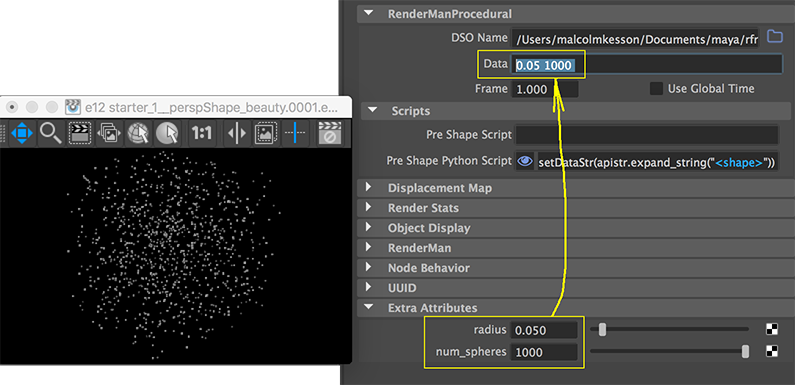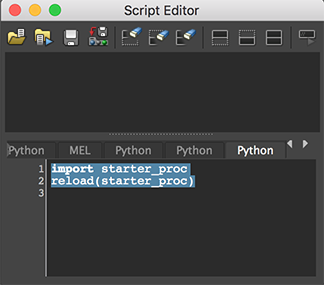Passing data to the procedural primitive by editing the
Data textfield is very prone to error. This section demonstrates how custom attributes can
be added to the RenderManProcedural and, via a small python script, their values can directly control
the Data textfield.
In Maya's outliner choose, Display->Shapes.
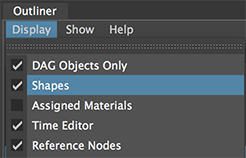
Figure 1
In the outliner select the shape node of the RenderManProcedural.
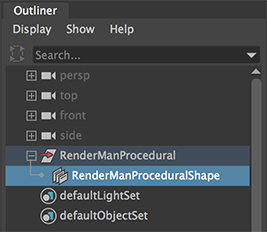
Figure 2
In the Attribute Editor for the RenderManProceduralShape choose,
Attributes->Add Attributes...
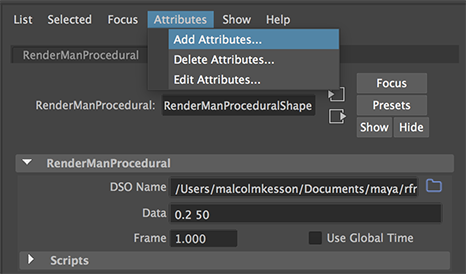
Figure 3
Create an integer attribute named "num_spheres",
Create a float attribute named "radius".
Make sure the names are lower case and that "Override nice name" is checked
and that the nice name is also lower case.
The new attributes will appear at the bottom of the panel. Make sure they have
reasonable default values.
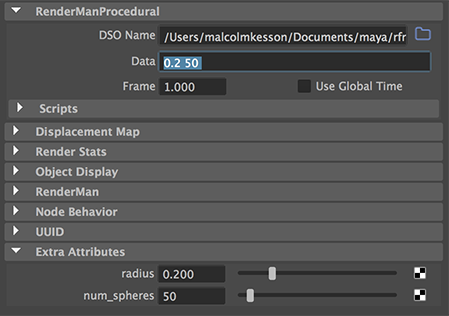
Figure 4
Connecting the Interface
A small python script will be used to update the ProcPrim Data textfield when the
values of the custom int and float attributes are adjusted. Copy and paste the code from listing 1
into a document and save it as "starter_proc.py" in the,
maya/rfm_scripts/python/
folder.