An Example Template
Figure 1 shows the template previewing a "Plane". Because the "Plane" does not have a float primvar named "radius" (shown in red above) the slider is able to adjust the size of the black circle.
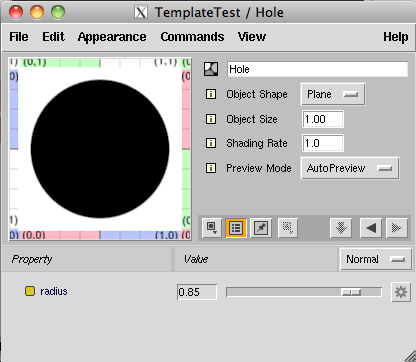
Figure 1 (geometry with without a primvar)
Figure 2 shows the template previewing the archive. Because the polygons each have a "radius" primvar the slider has no effect on the size of their black circles. Instead, the size of the circles is determined by the value of the primvar that is associated with each poly.
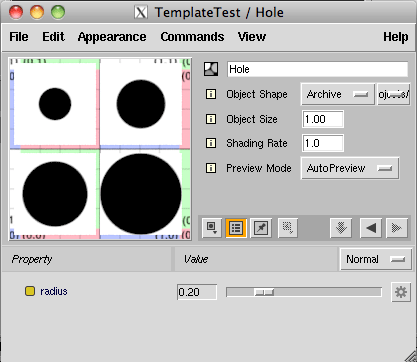
Figure 2 (surfaces with primvars)