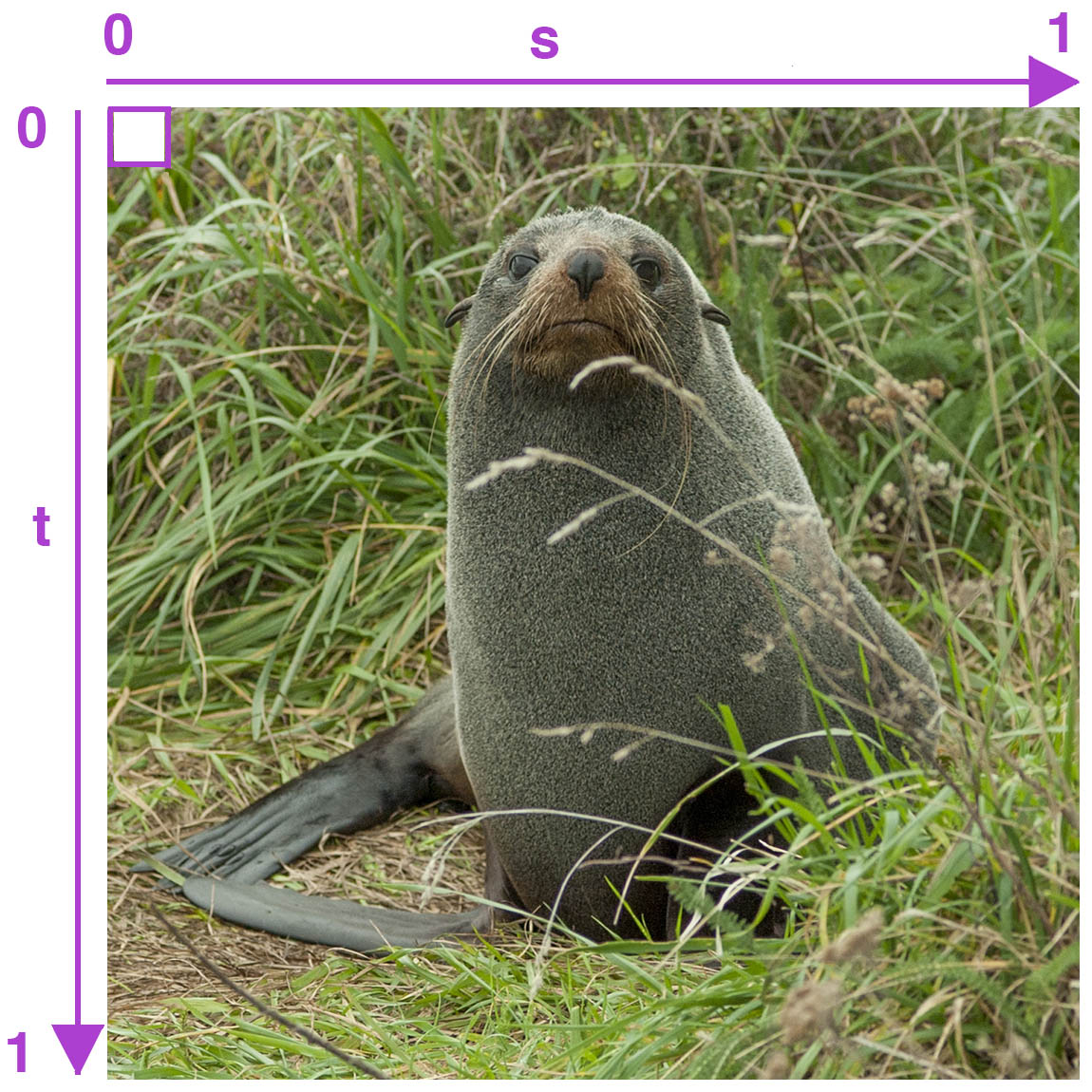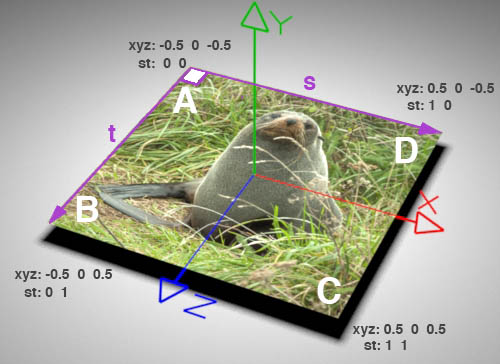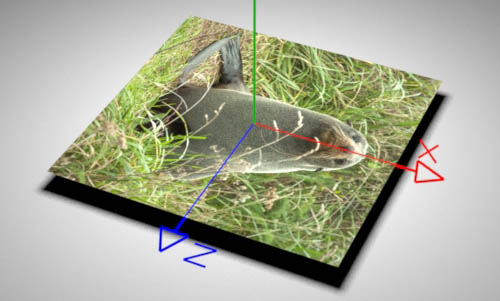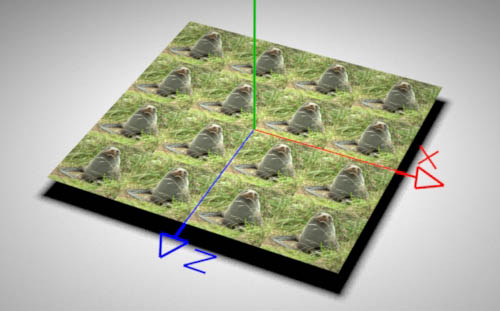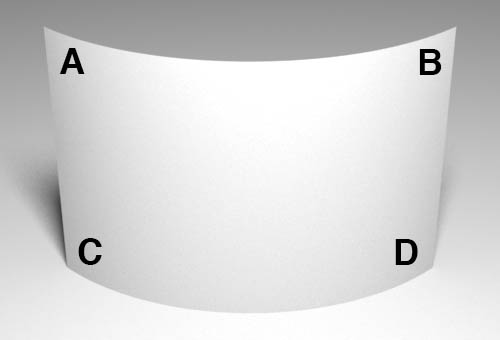Introduction
This tutorial provides some basic information about texture mapping using
handwritten rib files,
for example,
use of txmake to create texture files,
'st' coordinates of simple polygons,
'st' coordinates of quadric and nurbs surfaces.
Source Image Conversion
PRMan expects source images, such as .hdr, .tif and .png files, to be converted to a
proprietary Pixar file format known as a "texture" file. Such files can be recognized
by their .tex or .tx file extension. The creation of a .tex file is done using a utility
application called
txmake.
Maya & txmake
In Maya txmake is run automatically by the RfM plugin to convert an image
when using the PxrTexture node. Althought in the UI it appears an image is being used
directly as a map it is, in fact, "quietly" converted to a .tex file by txmake.
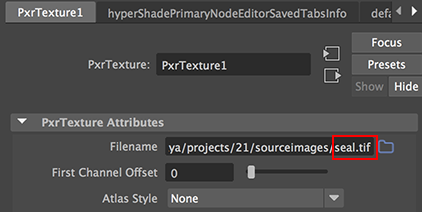
Figure 1
"seal.tif" is automatically converted to
a texture before rendering begins.
Cutter & txmake
When editing a handwritten rib file it is the responisibility of the artist to
explicitly perform the .tex conversion. Such conversions can be accomplished using a CMD
window (Windows) or a terminal (Linux and OSX). However, we can take advantage of a couple
of features of Cutter that will enable txmake to be used without the need to open a CMD
window or a terminal. Rib files produced by Cutter ie.
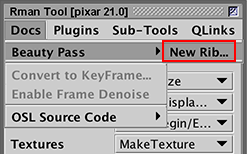
Figure 2
specify a "searchpath" for texture files ie.
Option "searchpath" "texture" ["../textures:@"]
For convenience .tex files should be saved in the directory specified by this "searchpath". For example, suppose we have the following directory structure.
HOME_DIR/
|_ cutter/
| |_ cutter.jar
| |_ run.bat
|
|_ ribs/
| |_ textured_scene.rib
|
|_ tiffs/
| |_ seal.tif
|
|_ textures/
In the "textured_scene.rib" file we might be using the PxrTexture and PxrSurface nodes to apply and image to a square polygon. For example,
AttributeBegin
# txmake -mode periodic ../tiffs/seal.tif ../textures/seal.tex
Pattern "PxrTexture" "PxrTexture1"
"string filename" ["seal.tex"]
"int linearize" [1]
Bxdf "PxrSurface" "PxrSurface1"
"reference color diffuseColor" ["PxrTexture:resultRGB"]
Scale 5 1 5
Polygon "P" [-0.5 0 -0.5 -0.5 0 0.5 0.5 0 0.5 0.5 0 -0.5]
"st" [0 0 0 1 1 1 1 0]
AttributeEnd
If the line of commented text is selected and the
keyboard shortcut Alt+e, Control+e or Apple+e is used, Cutter will ignore the leading
# comment character and run the txmake command as
if it were being executed in a CMD or terminal window. Because the text is executed
relative to the cutter directory, the txmake command can be given the relative paths
to the source and the destination directories.
The text "-mode periodic" is known as an option which in this instance forces
txmake to create a tileable texture. A full list of flags and options can be found
here.