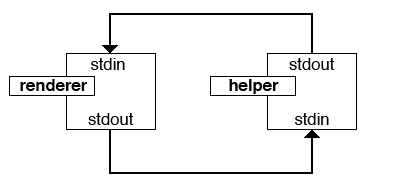Introduction
A helper app is an executible that is loaded by a RenderMan complient renderer
as a result of reading a Procedural "RunProgram" statement from a
rib file or a rib stream. For example,
Procedural "RunProgram"
["H:/rman/helpers/hairball" "2.0 200 0.03"]
[-2 2 -2 2 -2 2]
In this example, the call to Procedural informs the renderer
that it should run a program called hairball.exe located in the "H:/rman/helpers/"
directory. The three parameters,
"2.0 200 0.03"
are values that are passed to the program. The six values,
"-2 2 -2 2 -2 2"
define the size of the bounding box of the geometry the helper app will create.
When the renderer calls a helper app it not only passes the parameter values,
it also calculates the number of pixels the bounding box of the object
will cover in the rendered image. This value can help the app make level of detail
decisions ie. should it generate a low, medium or a hi-res version of the geometry?
This tutorial provides the reader with simple example of the implementation and use
of a helper app. Three implementations are given. Listing 2 is in the 'C' programming
language, listing 3 is in Python, and listing 4 is in Tcl. All three
implementations create the same geometry, a single quadric sphere, and all three implementations
expect two parameters. The first, pixel coverage, is ignored. The second parameter
specifies the radius of the sphere. It will be assumed the binary or script for each
of the example implementations is located at one of the following locations,
H:/rman/helpers/demo <.c .py .tcl>
/home/$USER/rman/helpers/demo <.c .py .tcl>
/Users/$USER/Documents/rman/helpers/demo <.c .py .tcl>
|