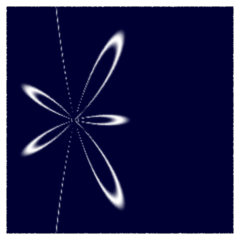Introduction
This tutorial looks at the basics of creating patterns defined within a 2D polar
coordinate system. Using polar coordinates is somewhat unusual because the
majority of effects applied by shaders generally depend on the direct use of 2D 'st' texture coordinates
and/or the 3D coordinates of points, vectors and normals such as the global variables
P, I and
N.
Before looking at the use of a 2D polar coordinate system
this tutorial clarifies what are generically referred to as Cartesian coodinates.
Cartesian Coordinates
Locations within Cartesian coordinate systems are measured relative to the intersection
of fixed coordinate axes that are
perpendicular to each other. For example, figure 1 shows the coordinates (0.1, 0.45) of a
point within a 2D Cartesian coordinate ('st' texture) system. Although 'st' texture space uses two perpendicular
axes it does not mean they must be planar. 2D coordinate systems can be "drapped"
around or over a curved surface.
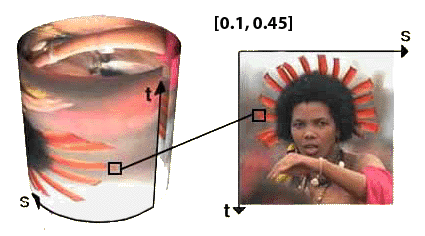
Figure 1
Figure 2 shows the coordinates (1.0, 2.0, 0.7) of a point within a
3D Cartesian coordinate system.
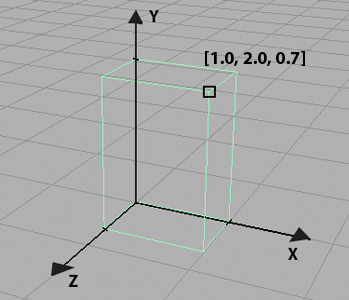
Figure 2